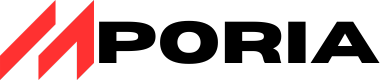As a Managed Service Provider (MSP), staying ahead in today’s competitive IT landscape requires the right tools. Efficient network management is crucial for delivering top-notch services to clients.
A robust network monitoring solution can make all the difference. This is where Spiceworks RMM comes into play, evolving from a free network monitoring tool to a comprehensive Remote Monitoring and Management solution.
Our review will delve into the core features, benefits, and limitations of this software, comparing it with leading alternatives to help you determine if it’s the right fit for your business needs.
Understanding Spiceworks RMM and Its Role for MSPs
As the IT landscape evolves, Spiceworks RMM emerges as a vital tool for MSPs. Spiceworks RMM is a comprehensive IT management platform designed specifically for Managed Service Providers (MSPs) to remotely monitor, manage, and maintain client networks and systems.
What is Spiceworks RMM?
Spiceworks RMM evolved from Spiceworks’ earlier free network monitoring tools, which were widely used but had limitations for professional service providers. The solution is designed to address the needs of MSPs by providing a robust network monitoring tool that can efficiently manage multiple client networks.
The current offering differs significantly from the discontinued Spiceworks Network Monitor, with the Connectivity Dashboard being its replacement, albeit with less functionality.
Why MSPs Need Robust RMM Solutions
For MSPs, robust RMM solutions are essential for efficiently managing multiple client networks, providing proactive maintenance, and delivering consistent service quality. The right RMM platform enables MSPs to monitor hardware performance, track system health, and identify potential issues before they impact client operations.
Modern RMM tools have become central to MSP business models, allowing for scalable service delivery and improved operational efficiency. Understanding the core functionality of Spiceworks RMM helps MSPs evaluate its potential fit within their existing technology stack and service offerings.
Core Features of Spiceworks RMM
With Spiceworks RMM, MSPs gain access to a suite of tools that simplify network monitoring and device management. This comprehensive platform is designed to meet the complex needs of modern MSPs, providing real-time insights into client networks.
Network Monitoring Capabilities
Spiceworks RMM offers robust network monitoring capabilities, enabling MSPs to track the performance and health of client networks in real-time. The platform’s automated device discovery and monitoring features eliminate the need for manual configuration of each network device, streamlining the management process.
Inventory Management
Inventory management is a standout feature of Spiceworks RMM, allowing MSPs to maintain a comprehensive database of client hardware and software assets without physically visiting each computer. This feature is particularly useful, as highlighted by a user’s query: “Is there a way that I can easily do an inventory having all computers in one place, instead of going to every computer to write down its hardware and software details?” Spiceworks RMM answers this need effectively.
Reporting and Analytics Tools
The reporting and analytics tools within Spiceworks RMM provide MSPs with actionable intelligence through customizable dashboards and scheduled reports. These features enable MSPs to demonstrate value to clients through transparent performance metrics and trend analysis, enhancing client satisfaction and trust.
By leveraging these core features, MSPs can significantly improve their operational efficiency and deliver high-quality services to their clients. Spiceworks RMM’s comprehensive capabilities make it a valuable asset for MSPs seeking to enhance their network monitoring and management capabilities.
Key Benefits of Spiceworks RMM for MSP Businesses
With Spiceworks RMM, MSPs can centralize their monitoring and management functions, simplifying their workflow. This centralized approach significantly reduces the time technicians spend switching between different tools, thereby enhancing productivity.
Streamlined Operations and Workflow
Spiceworks RMM streamlines MSP operations by automating routine maintenance tasks and providing proactive alerts. This allows MSPs to address potential issues before clients experience disruptions, ensuring high levels of service availability. The solution also enables MSPs to standardize their service delivery across clients of varying sizes and technical requirements, improving overall efficiency.
Cost-Effectiveness and ROI
From a cost perspective, Spiceworks RMM offers competitive pricing compared to other enterprise-grade network monitoring solutions, making it an attractive option for small to mid-sized MSPs. By reducing the need for truck rolls, enabling faster issue resolution, and improving client retention, MSPs can expect a significant return on investment when implementing Spiceworks RMM.
Scalability for Growing MSPs
The platform’s scalability is particularly beneficial for growing MSPs, as it can easily accommodate additional clients and devices without requiring significant reconfiguration. This scalability, combined with the system’s ease of use, reduces training time for new technicians and improves team productivity across the organization, allowing MSPs to grow their business efficiently.
Limitations of Spiceworks RMM
While Spiceworks RMM offers a robust set of features for MSPs, it is not without its limitations. Understanding these constraints is crucial for MSPs to determine whether this solution aligns with their specific business requirements.
Feature Constraints
Spiceworks RMM has certain feature constraints when compared to more established enterprise-grade network monitoring solutions. For instance, the platform may lack some of the advanced monitoring capabilities found in premium alternatives, particularly for specialized network environments or complex infrastructure. Some MSPs report that the Connectivity Dashboard, which replaced the original Spiceworks Network Monitor, offers reduced functionality in certain areas.
Support and Development Concerns
MSPs should also be aware of potential support and development concerns. There is a learning curve associated with maximizing the platform’s potential, requiring investment in training and familiarization for technical staff. Additionally, support response times and availability can be inconsistent, potentially impacting MSPs who require immediate assistance during critical client issues. Development concerns include questions about the frequency of updates and the roadmap for future feature enhancements.
Top Alternatives to Spiceworks RMM
Exploring alternatives to Spiceworks RMM reveals a range of comprehensive network management tools that can cater to the diverse needs of MSPs. These alternatives offer advanced features and capabilities that can enhance network monitoring, management, and performance.
SolarWinds Network Performance Monitor

Overview
SolarWinds Network Performance Monitor (NPM) is a fully featured infrastructure monitoring and management solution that offers advanced capabilities, including Network Insights for Cisco ASA devices.
Key Features
NPM features automatic topology scanning, inventory management, and support for multiple flow protocols like NetFlow, making it suitable for monitoring Cisco equipment.
Pros
Excellent scalability for large enterprise networks and comprehensive monitoring capabilities.
Cons
May be less suitable for smaller MSPs with limited budgets due to its enterprise focus.
Paessler PRTG

Overview
Paessler PRTG provides flexible network monitoring software with customizable network maps and detailed reporting features.
Key Features
PRTG’s alerting system includes 10 built-in notification technologies, such as SMS and push notifications to mobile devices.
Pros
Highly customizable and accessible for smaller MSPs with a free version supporting up to 100 sensors.
Cons
The full feature set may require a steeper learning curve.
ManageEngine RMM Central

Overview
ManageEngine RMM Central functions as a versatile tool for sysadmins, enabling quick network scanning and asset monitoring with native remote access capabilities.
Key Features
RMM Central automatically highlights areas of concern as data is collected, allowing for immediate solution deployment or ticket creation.
Pros
Comprehensive tool with native remote access capabilities and automated highlighting of concerns.
Cons
May require training to fully utilize its capabilities.
Site24x7 Network Monitoring

Overview
Site24x7 Network Monitoring delivers SNMP-based device monitoring and traffic analysis through a cloud-based dashboard.
Key Features
Its autodiscovery feature compiles network inventories and creates Layer 2 topology maps, supporting various traffic analysis protocols.
Pros
Cloud-based and accessible from any web browser, with robust autodiscovery features.
Cons
May have limitations in customization compared to on-premise solutions.
Comparing Spiceworks RMM with Alternatives
In the realm of network monitoring, the choice between Spiceworks RMM and alternative solutions hinges on a delicate balance between functionality and cost. As MSPs navigate this decision, they must consider a range of factors that impact their business operations and client satisfaction.

Feature Comparison Matrix
A comprehensive comparison of Spiceworks RMM and its main alternatives reveals varying strengths and weaknesses across key features. The network monitoring capabilities of each solution are crucial, with some offering more advanced network discovery and device monitoring tools. For instance, while Spiceworks RMM provides robust monitoring features, alternatives like SolarWinds and Paessler PRTG offer more extensive customization options.
- Network discovery and device monitoring
- Alerting capabilities and reporting tools
- Integration options with other MSP software
- Remote access and patch management features
When evaluating these features, MSPs should consider their specific needs and the requirements of their client base. A wide range of features may be beneficial, but it’s equally important to assess the ease of use and overall system performance.
Pricing Considerations
Pricing models vary significantly across network monitoring solutions, with some offering free tiers or sensor-based pricing, while others require enterprise-level commitments. To make an informed decision, MSPs must calculate the total cost of ownership, including initial implementation costs, ongoing subscription fees, and potential expenses for add-on modules or expanded device coverage.
“The cost of a network monitoring solution is not just about the initial price tag; it’s about understanding the total cost of ownership and how it aligns with your business growth and client needs.”
By carefully evaluating both the feature set and pricing structure of Spiceworks RMM and its alternatives, MSPs can select the best network monitoring solution for their business, ensuring a balance between functionality and affordability.
Implementation Guide: Getting Started with Spiceworks RMM
Implementing Spiceworks RMM is a straightforward process that can significantly enhance your MSP business’s network monitoring capabilities. To ensure a smooth rollout, it’s essential to follow a structured approach.
Setup and Configuration
The first step in implementing Spiceworks RMM involves setting up your account and configuring the platform to meet your specific needs. This includes deploying agents across client networks, establishing monitoring parameters, and configuring alert thresholds. Proper device monitoring is crucial for identifying potential issues before they become critical. Spiceworks RMM allows you to monitor various network components, including servers, workstations, and routers.
Best Practices for Deployment
When deploying Spiceworks RMM, it’s recommended to stagger the implementation across client sites to minimize disruptions. Effective communication with clients is key, highlighting the benefits of enhanced monitoring capabilities. Additionally, configuring user permission settings and role-based access control is vital for maintaining security. Integrating Spiceworks RMM with other business systems, such as PSA tools, can create a cohesive operational environment. Customizing the monitoring dashboard to focus on critical metrics for each client’s network environment is also essential.
By following these guidelines, MSPs can ensure a successful deployment of Spiceworks RMM, enhancing their network monitoring capabilities and improving overall client satisfaction.
Real-World Use Cases: MSPs Using Spiceworks RMM
By leveraging Spiceworks RMM, MSPs can significantly enhance their network monitoring capabilities, ensuring proactive issue resolution. This section highlights real-world success stories from MSPs who have implemented Spiceworks RMM as their primary monitoring solution.
Success Stories and Implementation Examples
Several MSPs have achieved remarkable results with Spiceworks RMM. For instance, a mid-sized MSP serving multiple industries reduced response times by 40% after deploying Spiceworks RMM across their client base. Another MSP specializing in healthcare IT used Spiceworks RMM to maintain compliance while monitoring sensitive network environments, including specialized medical computers and equipment.
Some notable examples include:
- An MSP that created a tiered service offering using Spiceworks RMM, with basic monitoring included in all packages and advanced monitoring as a premium service.
- Feedback from the SpiceWorld IT Conference where Spiceworks RMM users shared implementation strategies and best practices for managing complex networks and firewalls.
- Testimonials from MSP technicians about how the tool has improved their workflow and ability to proactively address client issues.
As one MSP technician noted, “The RMM team has accountability at the center of everything they do. They are consistent, reliable, and honest with their execution AND the feedback to our team.” This sentiment is echoed by many MSPs who have adopted Spiceworks RMM as their go-to network monitoring solution.

These real-world examples demonstrate how Spiceworks RMM can be adapted to various MSP business models and client environments, from small businesses to enterprises with complex networks.
Conclusion: Is Spiceworks RMM Right for Your MSP Business?
Ultimately, Spiceworks RMM is a strong contender in the RMM market, offering a range of features for MSPs. Its unified approach to network monitoring and competitive pricing make it an attractive option for many businesses. However, MSPs supporting clients with specialized systems or complex server environments may need to evaluate whether Spiceworks RMM provides adequate depth of monitoring.
We recommend starting with a trial period to assess how Spiceworks RMM integrates with your existing workflows. Consider whether features like push notifications and remote management capabilities align with your service delivery model. By weighing these factors, you can determine if Spiceworks RMM is the right network monitoring solution for your MSP business.