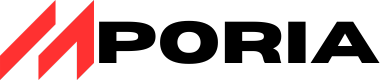In today’s fast-paced IT landscape, Managed Service Providers (MSPs) face unprecedented challenges. Clients expect instant support, cybersecurity threats are on the rise, and diverse environments including cloud services, hybrid networks, and IoT devices add complexity.
Remote Monitoring and Management (RMM) tools have become the backbone of modern MSP operations, enabling them to efficiently monitor and manage client IT environments from a distance.
With RMM solutions, technicians can monitor machine usage, manage updates, predict issues, and deploy solutions—all from a single console. This comprehensive guide will explore the features, benefits, and top solutions in the RMM market to help service providers make informed decisions about this critical technology investment.
What is MSP RMM Software?
Understanding MSP RMM software is essential for any IT service provider looking to enhance their management capabilities. MSP RMM software, or Remote Monitoring and Management software, is a comprehensive platform designed to help managed service providers (MSPs) monitor, manage, and maintain their clients’ IT systems efficiently.
Definition and Core Functionality
At its core, MSP RMM software is designed to provide real-time monitoring and automated maintenance of IT infrastructure. This includes monitoring hardware and software assets, detecting potential issues before they become critical, and automating routine tasks to improve operational efficiency. The core functionality of RMM software typically encompasses remote monitoring and alerting, remote access and control, patch management, and reporting and analytics.
Evolution of RMM Tools in the MSP Industry
The evolution of RMM tools has been closely tied to the transformation of the IT service industry. Over the past two decades, RMM solutions have evolved from basic monitoring and alerting systems to comprehensive platforms that include automation, security, compliance, and business management capabilities. Key developments include:
- The shift to cloud-based deployment options, reducing infrastructure requirements and enabling anywhere access.
- Increased integration capabilities with PSA (Professional Services Automation), documentation, security, and backup solutions.
- The incorporation of AI-powered automation and enhanced security features to help MSPs deliver greater value to their clients.
Today’s RMM tools are designed to be more intuitive and user-friendly, allowing MSPs to efficiently manage their clients’ IT environments and stay competitive in a rapidly evolving market.
Why MSP RMM Solutions Are Essential for IT Service Providers
Effective IT service management is unthinkable without RMM solutions for MSPs in today’s technology-driven landscape. These solutions form the backbone of modern IT service delivery, enabling MSPs to manage client infrastructure efficiently and effectively.
Operational Efficiency and Scalability
One of the primary reasons RMM solutions are essential for MSPs is their ability to enhance operational efficiency and scalability. By automating routine tasks and providing real-time monitoring of client systems, RMM tools allow MSPs to manage a larger number of clients without a proportional increase in staff. This scalability is crucial for growing MSP businesses.
Proactive vs. Reactive IT Management
The shift from reactive to proactive IT management represents a significant advantage of RMM solutions. Proactive monitoring enables technicians to identify and address potential issues before they cause downtime or performance problems. This approach not only reduces the business impact of IT issues but also improves client satisfaction and retention rates. By leveraging RMM tools, MSPs can build stronger business relationships based on trust and proactive service.
- Proactive monitoring through RMM allows for the early detection of potential issues.
- Real-time alerts for critical metrics enable MSPs to intervene before issues affect end-user productivity.
- Historical performance data helps MSPs identify patterns and trends, facilitating strategic planning.
Key Features of Modern MSP RMM Platforms
Modern MSP RMM platforms have revolutionized the way IT service providers manage their clients’ infrastructure. These advanced RMM tools offer a comprehensive suite of features designed to enhance operational efficiency, improve security, and boost client satisfaction.
Remote Monitoring and Alerting
One of the core features of modern MSP RMM platforms is remote monitoring. This capability allows IT professionals to continuously monitor client systems, detecting potential issues before they become critical. Advanced alerting systems ensure that technicians are notified promptly, enabling swift action to prevent downtime.
Remote Access and Control
Remote access is another vital feature, enabling technicians to access and control client systems from a distance. This facilitates efficient troubleshooting and repair, reducing the need for on-site visits and enhancing overall service quality.
Patch Management and Automation
Effective patch management is crucial for maintaining system security and stability. Modern RMM platforms automate the patching process, ensuring that client systems remain up-to-date and protected against known vulnerabilities.
Reporting and Analytics
Reporting and analytics capabilities are essential for demonstrating the value of managed services. MSP RMM platforms provide comprehensive reporting features, including:
- Customizable report templates for different audiences
- Scheduled report delivery for regular updates
- Advanced analytics to identify trends and patterns
- Business intelligence to inform strategic decisions
These features help MSPs create professional documentation, automate reporting, and gain insights into their operations.

Security Capabilities in MSP RMM Tools
MSP RMM tools have evolved to include robust security capabilities that are crucial for protecting client environments. These advanced security features are designed to provide comprehensive protection against various threats, ensuring the integrity and security of client systems and data.
Endpoint Protection Integration
Endpoint protection is a critical component of MSP RMM security capabilities. By integrating endpoint protection, MSPs can ensure that client endpoints are safeguarded against malware, ransomware, and other cyber threats. This integration enables real-time threat detection and response, enhancing the overall security posture of client environments.
- Advanced threat detection mechanisms identify and mitigate potential security risks.
- Automated response capabilities help contain and remediate security incidents.
- Centralized management consoles provide a unified view of endpoint security across client environments.
Compliance Monitoring and Reporting
Compliance monitoring is another vital aspect of MSP RMM security capabilities. MSPs can utilize compliance monitoring features to ensure client environments meet regulatory requirements such as HIPAA, GDPR, and PCI DSS. Automated compliance reporting documents the current state of security controls, providing evidence for audits and identifying areas that require remediation.
- Continuous monitoring of system configurations against compliance benchmarks.
- Risk assessment tools help identify potential compliance gaps and security weaknesses.
- Historical compliance data allows MSPs to demonstrate continuous adherence to regulatory requirements.
Top MSP RMM Solutions in the Market
Top MSP RMM solutions offer a range of features that cater to the diverse needs of IT service providers. These solutions are designed to enhance operational efficiency, improve security, and provide scalability.
NinjaOne
NinjaOne is a comprehensive RMM solution that offers a wide range of features, including remote monitoring and management, patch management, and automation.

Overview
NinjaOne is designed to simplify IT management for MSPs, offering a user-friendly interface and robust features.
Key Features
NinjaOne’s key features include remote monitoring and management, patch management, and automation, making it an ideal solution for MSPs looking to streamline their operations.
Pros
NinjaOne offers a range of benefits, including improved operational efficiency, enhanced security, and scalability.
Cons
Some users report that NinjaOne’s interface can be complex, requiring extensive training.
Datto RMM
Datto RMM is a powerful solution that offers a range of features, including remote monitoring and management, patch management, and backup and disaster recovery.

Overview
Datto RMM is designed to provide MSPs with a comprehensive RMM solution that meets their diverse needs.
Key Features
Datto RMM’s key features include remote monitoring and management, patch management, and backup and disaster recovery, making it an ideal solution for MSPs looking for a robust RMM platform.
Pros
Datto RMM offers a range of benefits, including improved operational efficiency, enhanced security, and scalability.
Cons
Some users report that Datto RMM’s platform can be resource-intensive, particularly in on-premises deployments.
Syncro
Syncro is an RMM solution that offers a range of features, including remote monitoring and management, patch management, and automation.

Overview
Syncro is designed to provide MSPs with a comprehensive RMM solution that is easy to use and manage.
Key Features
Syncro’s key features include remote monitoring and management, patch management, and automation, making it an ideal solution for MSPs looking to streamline their operations.
Pros
Syncro offers a range of benefits, including improved operational efficiency, enhanced security, and scalability.
Cons
Some users report that Syncro’s pricing model can be complex, making it difficult to predict costs.
Atera
Atera is an RMM solution that offers a range of features, including remote monitoring and management, patch management, and automation.

Overview
Atera is designed to provide MSPs with a comprehensive RMM solution that is easy to use and manage.
Key Features
Atera’s key features include remote monitoring and management, patch management, and automation, making it an ideal solution for MSPs looking to streamline their operations.
Pros
Atera offers a range of benefits, including improved operational efficiency, enhanced security, and scalability.
Cons
Some users report that Atera’s interface can be complex, requiring extensive training.
ConnectWise Automate
ConnectWise Automate is a comprehensive RMM solution that offers a range of features, including remote monitoring and management, patch management, and automation.

Overview
ConnectWise Automate is designed to provide MSPs with a robust RMM solution that meets their diverse needs.
Key Features
ConnectWise Automate’s key features include remote monitoring and management, patch management, and automation, making it an ideal solution for MSPs looking for a comprehensive RMM platform.
Pros
ConnectWise Automate offers a range of benefits, including improved operational efficiency, enhanced security, and scalability.
Cons
Some users report that ConnectWise Automate’s complexity can be overwhelming for smaller MSPs.
N-able RMM
N-able RMM is a powerful solution that offers a range of features, including remote monitoring and management, patch management, and backup and disaster recovery.

Overview
N-able RMM is designed to provide MSPs with a comprehensive RMM solution that meets their diverse needs.
Key Features
N-able RMM’s key features include remote monitoring and management, patch management, and backup and disaster recovery, making it an ideal solution for MSPs looking for a robust RMM platform.
Pros
N-able RMM offers a range of benefits, including improved operational efficiency, enhanced security, and scalability.
Cons
Some users report that N-able RMM’s platform can be resource-intensive, particularly in on-premises deployments.
Integration Capabilities: PSA and Beyond
The landscape of MSP RMM has transformed with the introduction of advanced integration capabilities that encompass PSA and other critical business applications. Modern MSP RMM platforms are designed to be highly integrative, allowing IT service providers to connect their RMM tools with a variety of other business systems and tools.
PSA Integration Benefits
Integrating RMM with Professional Services Automation (PSA) tools brings numerous benefits, including streamlined workflows and enhanced operational efficiency. PSA integration enables MSPs to synchronize their service delivery and business management processes, reducing manual data entry and improving overall service quality. Key benefits include:
- Automated ticket generation based on RMM alerts
- Synchronized client and device information
- Enhanced visibility into service delivery and financial performance
Third-Party Tool Integrations
Beyond PSA integration, modern RMM platforms offer extensive capabilities to integrate with various third-party tools, enhancing their functionality and adaptability. API access allows MSPs and developers to create custom integrations, extending the platform’s capabilities. Notable integrations include:
- Security tools for centralized threat management
- Backup and disaster recovery solutions for comprehensive data protection
- Documentation systems for easy access to technical information
By leveraging these integration capabilities, MSPs can create a cohesive and efficient operational ecosystem that supports their business goals and enhances client satisfaction.
Pricing Models for MSP RMM Solutions
Understanding the pricing models for MSP RMM solutions is crucial for businesses looking to optimize their IT management costs. The pricing structure of an RMM platform can significantly impact the overall cost-effectiveness of IT management for service providers.

Per-Technician vs. Per-Endpoint Pricing
MSP RMM solutions typically offer two primary pricing models: per-technician and per-endpoint. The per-technician pricing model charges based on the number of IT technicians using the platform, while the per-endpoint pricing model charges based on the number of devices being managed.
- Per-technician pricing can be more cost-effective for larger MSPs with many endpoints.
- Per-endpoint pricing might be more suitable for smaller MSPs or those with a limited number of technicians.
Understanding Total Cost of Ownership
The total cost of ownership (TCO) for an MSP RMM solution extends beyond the base subscription price. It’s essential to consider implementation costs, training requirements, infrastructure needs, and potential integration expenses.
- Hidden costs such as setup fees and premium support can significantly impact the actual expense.
- Infrastructure requirements for on-premises solutions add significant costs, including servers and ongoing maintenance.
- Opportunity costs associated with complex implementation or limited automation capabilities should also be considered.
How to Choose the Right RMM for Your MSP Business
Selecting the ideal RMM platform is crucial for MSP businesses to streamline their operations. With so many options available, it’s essential to carefully evaluate your needs and the capabilities of various RMM solutions.
Assessment of Business Needs
To choose the right RMM, you must first assess your business needs. Consider the size of your operation, the complexity of your clients’ IT environments, and your team’s technical expertise. Evaluate the features that are most important to your business, such as remote monitoring and patch management. Make a list of your must-have features to compare against different RMM platforms.
- Identify the key performance indicators (KPIs) that will measure the success of your RMM implementation.
- Consider the scalability of the RMM solution to accommodate future growth.
Scalability Considerations
Scalability is a critical factor when choosing an RMM solution. Your chosen platform should be able to grow with your business, adapting to increasing demands without significant upgrades or replacements. Consider whether the RMM can handle an expanding client base, additional endpoints, and more complex IT environments.
Implementation and Training Requirements
When selecting an RMM, it’s crucial to consider the implementation and training requirements. Evaluate the vendor’s onboarding process, the quality of training resources, and the availability of professional services to support a smooth transition. Assess the learning curve for your technicians and the potential impact on productivity during the transition period.
- Realistically assess the implementation timeline and resource requirements.
- Evaluate the quality and availability of training resources.
- Consider the vendor’s onboarding process and available professional services.
By carefully assessing your business needs, considering scalability, and evaluating implementation and training requirements, you can choose an RMM that enhances your MSP business’s efficiency and effectiveness, ultimately improving client satisfaction and retention.
Measuring ROI from Your MSP RMM Investment
The effectiveness of an MSP RMM investment can be measured by analyzing its influence on service delivery and client satisfaction. By monitoring key performance indicators, MSPs can quantify the benefits of their RMM solution.
Efficiency Metrics
To assess the efficiency gains from RMM implementation, MSPs can track metrics such as:
- Reduction in time spent on manual monitoring tasks
- Increase in the number of devices managed per technician
- Improvement in mean time to detect (MTTD) and mean time to resolve (MTTR) issues
These efficiency metrics help demonstrate the value of RMM in streamlining management processes.
Client Satisfaction and Retention
Client satisfaction can be measured through:
- Changes in client satisfaction scores following RMM implementation
- Client retention rates and contract renewals
- Service level agreement (SLA) compliance metrics
- Comparison of client-reported issues versus proactively detected and resolved problems
By analyzing these metrics, MSPs can assess the impact of their RMM solution on client satisfaction and retention, ultimately driving business growth through improved service.
Conclusion: The Future of MSP RMM Technology
Emerging trends in AI, security, and device management are set to redefine the MSP RMM technology landscape. The future of RMM is being shaped by several key trends, including AI-powered automation, enhanced security integration, and more comprehensive management of diverse devices and cloud resources.
As RMM platforms evolve, they will enable MSPs to provide truly comprehensive IT management across various systems. The integration between RMM tools and security solutions will become deeper and more seamless. Automation will continue to advance, moving from task automation to process automation that can handle complex workflows with minimal human intervention.
The most successful MSPs will be those who strategically leverage these advancing RMM capabilities to deliver more value to clients while operating more efficiently and profitably.