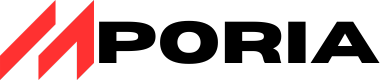In today’s complex IT landscape, managing distributed networks and endpoints can be a daunting task. Businesses need effective tools to ensure their systems are running smoothly and securely.
Remote Monitoring and Management (RMM) solutions have become essential for IT teams and Managed Service Providers (MSPs) to proactively oversee their IT infrastructure without being physically present.
With the right RMM software, organizations can significantly reduce response times, minimize costly downtime, and enhance security across their entire IT infrastructure. Whether you’re an MSP managing multiple clients or an internal IT team, selecting the right RMM tool is crucial for delivering top-notch support and maintaining operational efficiency.
This comprehensive guide will help you navigate the crowded marketplace of RMM tools and find the perfect solution for your specific business needs.
Understanding Remote Monitoring and Management (RMM)
In the realm of IT management, Remote Monitoring and Management (RMM) has emerged as a crucial tool for service providers. RMM technology enables IT professionals to oversee and maintain computer systems, networks, and endpoints from a distance, eliminating the need for physical presence.
What is RMM and Why It Matters
RMM solutions are designed to deliver visibility and control across distributed networks. By installing lightweight agents on endpoint devices, RMM software collects critical system data, relaying it to a central management platform for analysis. This enables technicians to identify potential issues and take appropriate actions through secure remote access. RMM has become fundamental in modern IT management, particularly for organizations with distributed infrastructure or those providing managed services to multiple clients.
How RMM Software Works
RMM software operates by continuously collecting data about system health, performance metrics, and potential security issues from client devices. This information is transmitted to a central management console where technicians can monitor all systems, receive alerts, and take remote actions to resolve issues. Key functions include proactive monitoring, automated patch management, and detailed reporting on network performance, allowing IT teams to shift from reactive troubleshooting to proactive management.
The Evolution of RMM Technology
RMM solutions have evolved dramatically, from simple monitoring tools to sophisticated platforms leveraging artificial intelligence. This transformation has been driven by the need for more comprehensive management capabilities and enhanced security features. Today, RMM platforms are equipped with advanced automation and monitoring capabilities, enabling IT professionals to manage complex networks efficiently.
From Basic Monitoring to AI-Driven Solutions
Early RMM tools focused primarily on basic system monitoring and remote access. However, modern RMM platforms now incorporate intelligent automation, predictive analytics, and comprehensive security features. These advancements enable IT teams to identify and remediate issues before they impact business operations, ensuring higher levels of system performance and security.
The shift to cloud-based RMM delivery models has also transformed how RMM tools are deployed and utilized. Technicians can now manage client systems from anywhere in the world, enhancing flexibility and response times.
Impact of Remote Work on RMM Development
The COVID-19 pandemic accelerated RMM development as organizations needed to manage and secure thousands of endpoints outside traditional network perimeters. This shift demanded more sophisticated monitoring and management capabilities from RMM technology. As a result, today’s leading RMM solutions emphasize AI-driven automation, handling routine tasks while providing detailed insights into performance trends and security vulnerabilities across complex IT environments.
The evolution of RMM technology has been significant, driven by the need for more robust and flexible management tools. As IT environments continue to grow in complexity, RMM solutions will remain crucial for maintaining system performance and security.
Benefits of Implementing Top RMM Solutions
Top RMM solutions offer a wide range of benefits, including enhanced IT efficiency, proactive issue detection, and improved system performance. By implementing these solutions, businesses can significantly transform their IT operations.
Enhancing IT Efficiency Through Automation
RMM software automates routine tasks that typically overwhelm IT teams, such as scheduled maintenance and system updates. This automation enables systematic workflows that reduce manual intervention while maintaining optimal network performance. With robust RMM tools, a single technician can manage hundreds of endpoints simultaneously, allowing businesses to scale operations without proportionally increasing staff.
Proactive Issue Detection and Prevention
RMM platforms excel at continuous monitoring of key performance indicators across client systems. Through proactive monitoring, potential issues are automatically identified, such as declining storage capacity or unusual CPU utilization patterns, preventing downtime and operational disruptions. This capability ensures that IT teams can address critical issues immediately while less urgent matters proceed through automated remediation channels.
Reducing Downtime and Improving System Performance
By reducing system downtime and improving overall performance, RMM solutions directly impact business continuity and customer satisfaction. Advanced RMM features provide continuous oversight of potential vulnerabilities, suspicious activities, and compliance issues, strengthening an organization’s overall cybersecurity posture.
Strengthening Cybersecurity with Real-Time Monitoring
Advanced security monitoring features of RMM solutions provide real-time alerts and threshold-based notifications, ensuring that IT teams can address security threats promptly. This proactive approach to cybersecurity helps prevent malware activity and other security breaches, safeguarding business operations.
- Automation of routine maintenance tasks improves IT efficiency.
- Proactive monitoring identifies potential issues before they escalate.
- Real-time alerts enable immediate action on critical issues.
- RMM solutions improve system performance and reduce downtime.
- Advanced security features strengthen cybersecurity posture.
Essential Features of Effective RMM Tools
Effective RMM tools are crucial for modern IT management, offering a range of features that enhance efficiency and security. These tools are designed to monitor and manage IT systems proactively, ensuring that potential issues are identified and resolved before they escalate.
Automated Monitoring and Alerts
Automated monitoring is a key feature of RMM tools, allowing for real-time tracking of system health and performance. Real-time alerting capabilities ensure that IT teams are immediately notified of potential issues, enabling swift action to prevent downtime.
Patch Management and Software Updates
Comprehensive patch management features automate the deployment of security updates and software patches across all managed endpoints. This eliminates the need for manual updates, reducing the risk of security breaches.
Remote Access and Control Capabilities
RMM tools offer remote access and control capabilities, allowing IT teams to troubleshoot and resolve issues without physical presence. This dramatically reduces response times and travel costs, enhancing overall efficiency.
Integration with Ticketing Systems
Seamless integration with ticketing systems creates a streamlined workflow from issue detection to resolution. Support tickets are automatically generated when problems are identified, ensuring that issues are addressed promptly.
Security and Compliance Management
Security and compliance management features help organizations maintain regulatory compliance while protecting against evolving cyber threats. These features include vulnerability scanning, security policy enforcement, and automated remediation.
By incorporating these essential features, RMM tools provide a comprehensive solution for IT management, enhancing efficiency, security, and compliance.
Who Benefits Most from RMM Solutions
Different types of businesses and organizations can greatly benefit from implementing RMM solutions. These tools offer a wide range of benefits that can enhance IT efficiency, improve security, and reduce downtime.
MSPs and IT Service Providers
Managed Service Providers (MSPs) and IT service providers are among the primary beneficiaries of RMM solutions. These tools enable them to efficiently monitor and manage multiple client environments from a single console, creating scalable business models that improve profitability and service quality.
Businesses with Distributed IT Infrastructure
Businesses with geographically distributed IT infrastructure also benefit significantly from RMM solutions. Centralized management capabilities eliminate the need for on-site technical visits, making it easier to manage remote locations.
Organizations with Strict Compliance Requirements
Organizations in highly regulated industries like healthcare, finance, and government leverage RMM solutions to maintain strict compliance requirements through automated policy enforcement and detailed audit trails.
Internal IT Teams Managing Multiple Endpoints
Internal IT teams managing complex environments with hundreds or thousands of endpoints use RMM tools to gain visibility across their entire infrastructure and automate routine maintenance tasks.
In summary, RMM solutions are beneficial for a wide range of organizations, from MSPs and businesses with distributed IT infrastructure to organizations with strict compliance requirements and internal IT teams managing multiple endpoints.
How to Choose the Right RMM Tool for Your Business
To maximize the benefits of RMM, you need to choose a tool that aligns with your business requirements and IT infrastructure. Selecting the right RMM tool involves a thorough assessment of your specific business needs, including the size and complexity of your IT infrastructure, geographic distribution, and primary pain points.
Assessing Your Business Needs and IT Infrastructure
Begin by evaluating your business’s specific needs. Consider the size and complexity of your IT infrastructure, your geographic distribution, and your primary pain points. This assessment will help you identify the features and functionalities that are most critical for your operations.
Cloud-Based vs. On-Premise Solutions
Decide whether a cloud-based or on-premise RMM solution is more suitable for your organization. Cloud-based RMM tools offer greater flexibility and scalability, making them ideal for businesses with remote locations or those leveraging cloud services. On-premise solutions, however, may be more appropriate for organizations with strict data security requirements.

Integration with Existing IT Tools
Ensure that the RMM software you choose can seamlessly integrate with your current IT stack, including professional services automation tools, endpoint security solutions, and other relevant platforms. This integration is crucial for maximizing efficiency and minimizing disruptions.
Evaluating Pricing Models and Total Cost of Ownership
Carefully analyze the pricing models of different RMM tools and consider the total cost of ownership. Factors to consider include subscription fees, implementation costs, training requirements, and potential efficiency gains.
Customer Support and Vendor Reputation
Assess the quality of customer support and the vendor’s reputation. Look for vendors that offer comprehensive support, training resources, and have positive reviews from current customers.
- Consider the learning curve and ease of use for your technical team.
- Look for vendors that offer free trials or proof-of-concept implementations.
- Evaluate the scalability and flexibility of the RMM tool.
Top RMM Solutions in 2025
As we step into 2025, the landscape of Remote Monitoring and Management (RMM) tools is more diverse than ever, offering a wide range of solutions for Managed Service Providers (MSPs) and IT professionals.
Acronis RMM
Acronis RMM helps MSPs achieve peak performance with a natively integrated, secure, and AI-powered RMM. Using this software enables organizations to enhance client satisfaction through delivering groundbreaking IT administration and monitoring services while improving overall security posture.
Overview
Acronis RMM stands out with its natively integrated approach, combining RMM functionality with robust cybersecurity and data protection capabilities.
Key Features
Acronis RMM offers advanced features such as automated monitoring, patch management, and remote access capabilities.
Pros
The pros of Acronis RMM include its comprehensive client management capabilities and enhanced security features.
Cons
Some users may find the initial setup complex due to its extensive feature set.

NinjaOne (Formerly NinjaRMM)
NinjaOne’s RMM offering has been around for quite some time and has a good reputation in the industry. With the addition of ticketing, data protection, and IT documentation services, it is now more of a robust suite than just an RMM system.
Overview
NinjaOne delivers an intuitive user interface with fast deployment options, making it appealing for MSPs seeking quick implementation.
Key Features
NinjaOne offers features such as automated monitoring, patch management, and remote access.
Pros
The pros of NinjaOne include its ease of use and fast deployment capabilities.
Cons
Some users may find that NinjaOne’s extensive feature set can be overwhelming.

Atera
Atera offers a PSA-RMM platform that is easy to use and highly accessible, especially for small and mid-sized MSPs. It provides remote access capabilities, enabling technicians to manage and troubleshoot client systems from anywhere.
Overview
Atera’s all-in-one PSA-RMM platform offers unlimited endpoint monitoring with per-technician pricing.
Key Features
Atera’s key features include remote access, automated monitoring, and patch management.
Pros
The pros of Atera include its predictable pricing model and ease of use.
Cons
Some users may find that Atera’s feature set, while comprehensive, may not be as extensive as some competitors.

Syncro
Syncro is an all-in-one MSP platform that combines RMM functionality with business management features such as invoicing, payment processing, and marketing.
Overview
Syncro provides a comprehensive solution for MSPs who want to streamline their operations without juggling multiple tools.
Key Features
Syncro’s key features include RMM functionality, PSA, and billing features.
Pros
The pros of Syncro include its all-in-one platform and streamlined operations.
Cons
Some users may find that Syncro’s extensive feature set can be complex to navigate.

N-able RMM
N-able offers a feature-rich RMM platform designed to be easy to use yet powerful enough for MSPs of all sizes.
Overview
N-able RMM provides extensive customization options and pre-built automation policies.
Key Features
N-able’s key features include automated monitoring, patch management, and remote access.
Pros
The pros of N-able RMM include its customization options and automation capabilities.
Cons
Some users may find that N-able’s feature set, while comprehensive, may require significant setup.

ConnectWise Automate
ConnectWise Automate provides deep integration with the broader ConnectWise ecosystem, making it ideal for MSPs already invested in ConnectWise products.
Overview
ConnectWise Automate offers advanced features such as automated monitoring and patch management.
Key Features
ConnectWise Automate’s key features include deep integration with ConnectWise products and automation capabilities.
Pros
The pros of ConnectWise Automate include its seamless integration with ConnectWise products.
Cons
Some users may find that ConnectWise Automate has a steeper learning curve.

Datto RMM (by Kaseya)
Datto RMM delivers strong security-focused features and excellent integration with backup and disaster recovery solutions.
Overview
Datto RMM provides a comprehensive protection platform for client environments.
Key Features
Datto RMM’s key features include security-focused features and integration with backup solutions.
Pros
The pros of Datto RMM include its robust security features.
Cons
Some users may find that Datto RMM’s feature set is not as extensive as some competitors.

SuperOps
SuperOps offers a modern, AI-powered platform that combines PSA and RMM functionality with intelligent automation.
Overview
SuperOps helps MSPs improve efficiency and reduce manual intervention in routine tasks.
Key Features
SuperOps’ key features include AI-powered automation and PSA-RMM functionality.
Pros
The pros of SuperOps include its intelligent automation capabilities.
Cons
Some users may find that SuperOps is still a relatively new player in the market.

Pricing Models and Cost Considerations
Understanding the pricing models of RMM tools is crucial for businesses looking to optimize their IT management costs. The cost of these solutions can vary widely based on the vendor’s pricing structure.
Per-Technician vs. Per-Endpoint Pricing
The debate between per-technician and per-endpoint pricing models is significant in the RMM industry. Per-technician pricing charges based on the number of IT staff using the platform, making it potentially more cost-effective for MSPs with large client bases managed by small teams. In contrast, per-endpoint pricing scales directly with the number of devices under management, which can be advantageous for smaller MSPs but potentially expensive as client bases grow.
Free and Freemium Options
Some vendors offer free or freemium RMM options, typically with limitations on the number of endpoints or available features. These are suitable for very small operations or for evaluation purposes, allowing businesses to test the waters before committing to a paid plan.
Enterprise Pricing and Custom Quotes
Enterprise pricing typically involves custom quotes based on specific business requirements, often including implementation services, dedicated support, and tailored training programs. This model is ideal for larger organizations with complex IT infrastructures.
Integration Capabilities with Other MSP Tools
Integration capabilities are crucial for RMM tools to streamline workflows and eliminate data silos. The most effective RMM solutions offer robust integration capabilities with other essential MSP tools, creating a unified ecosystem.
PSA Integration
PSA (Professional Services Automation) integration is perhaps the most critical connection, allowing tickets generated from RMM alerts to flow seamlessly into service management workflows without manual intervention. This integration enables MSPs to automate tasks and improve response times.
Security Tool Integration
Security tool integration enables coordinated protection by connecting RMM platforms with endpoint protection, vulnerability scanning, and threat detection solutions to create a comprehensive security framework. This integration is vital for identifying and mitigating security threats.
Documentation and Knowledge Base Integration
Documentation and knowledge base integration links device information, configuration details, and troubleshooting procedures directly to the assets being managed. This gives technicians immediate access to relevant information, improving their ability to resolve issues efficiently.
Future Trends in RMM Technology
As RMM solutions continue to advance, we’re seeing a significant shift towards AI-driven automation. This transformation is enabling IT professionals to manage complex environments more efficiently.
AI and Machine Learning in RMM
AI-powered RMM platforms are beginning to offer anomaly detection that can identify unusual patterns in system behavior, indicating potential security breaches or hardware failures. This proactive approach helps prevent issues before they impact business operations.
Enhanced Security Features
Enhanced security features are becoming central to RMM development, with integrated vulnerability management, automated patching, and threat detection becoming standard components. These features help protect against evolving cybersecurity threats.
IoT and Extended Device Support
RMM tools are expanding their support beyond traditional endpoints to include IoT devices, mobile devices, and cloud resources. This extended device support enables businesses to manage their diverse IT infrastructures more effectively.

Conclusion: Selecting the Ideal RMM Solution for Your Needs
As you navigate the complex world of RMM solutions, it’s crucial to align your selection with your business goals, IT infrastructure, and growth projections. The ideal RMM tool for your organization is one that integrates with your existing technology stack and provides the specific features most critical to your service delivery.
To make an informed decision, start with a comprehensive needs assessment that identifies your most pressing pain points and prioritizes the features that will deliver the greatest immediate value while supporting your long-term business strategy. Consider factors like your team size, client base, technical expertise, and growth projections when evaluating different RMM platforms.
Take advantage of free trials and demonstrations to evaluate the user experience, dashboard customization options, and overall fit with your team’s workflows. Remember that implementation, training, and ongoing support are just as important as the feature set when determining the true value of an RMM solution for your business.
By carefully evaluating the options presented in this guide against your specific requirements, you’ll be well-positioned to select an RMM solution that serves as a foundation for your organization’s continued success and growth.