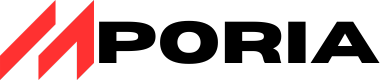The world of Managed Service Providers (MSPs) is more chaotic than ever. Clients expect instant support, cybersecurity threats are lurking around every corner, and IT environments have evolved beyond just Windows workstations and on-prem servers.
Automation isn’t a luxury—it’s survival. That’s where Remote Monitoring and Management (RMM) tools come in, serving as the nerve center of every MSP’s operation. In today’s complex IT landscape, MSPs face unprecedented challenges managing diverse client environments that include cloud services, hybrid networks, IoT devices, and remote endpoints.
RMM tools have become essential for MSPs looking to streamline operations and provide proactive IT management services in 2024. This comprehensive guide will explore how RMM solutions can transform your MSP business by automating routine tasks, enhancing security, and improving client satisfaction.
Understanding RMM Tools in the MSP Landscape
The burden on MSPs to deliver top-notch IT services to their geographically dispersed clientele has never been greater, highlighting the need for robust RMM tools. As the guardians of their clients’ IT environments, MSPs must ensure that thousands of devices across multiple locations are running smoothly and efficiently.
What is Remote Monitoring and Management?
Remote Monitoring and Management (RMM) refers to the process of overseeing and managing IT systems and networks from a remote location. This is achieved through the use of specialized RMM tools that enable MSPs to monitor, manage, and maintain their clients’ IT infrastructure proactively.
RMM tools provide a centralized platform for MSPs to keep track of their clients’ devices, applications, and networks, allowing for real-time monitoring and swift response to potential issues before they escalate into major problems.
Why RMM Tools Are Essential for MSPs in 2024
In 2024, MSPs face unprecedented challenges in managing their clients’ IT environments. The increasing sophistication of cyber threats, coupled with the growing complexity of IT ecosystems, makes it imperative for MSPs to adopt the right RMM solutions.
- MSPs must manage geographically dispersed client networks while maintaining high service levels and security standards.
- Modern business environments demand 24/7 monitoring and instant response capabilities, which are impossible to deliver without sophisticated RMM tools.
- The right RMM solution serves as the central nervous system of an MSP’s operation, enabling technicians to manage thousands of endpoints across multiple clients from a single dashboard.
By leveraging RMM tools, MSPs can enhance their operational efficiency, improve their response times, and provide a higher level of service to their clients, ultimately driving business growth and profitability.
The Evolution of RMM for MSP in 2024

In 2024, MSPs are leveraging advanced RMM solutions to streamline their IT management tasks. The RMM landscape has transformed significantly, offering more comprehensive and integrated tools.
From Basic Monitoring to Comprehensive Management
The role of RMM has evolved from basic monitoring to comprehensive management. Modern RMM platforms now offer a wide range of functionalities, including remote monitoring and management capabilities.
Today’s RMM solutions have become essential for MSPs, providing a single pane of glass to manage complex IT environments. They support diverse operating systems and device types, from Windows servers to macOS workstations, Linux endpoints, mobile devices, and IoT hardware.
Integration with Modern IT Ecosystems
Modern RMM platforms have evolved to integrate seamlessly with the broader IT ecosystem, including PSA tools, documentation systems, and security solutions. The ability to connect with cloud services has become essential as businesses increasingly rely on hybrid infrastructures.
API-driven integration capabilities allow MSPs to create customized workflows that connect their RMM platform with other business-critical applications. The most effective modern RMM systems function as orchestration platforms that coordinate activities across the entire IT service delivery stack.
By adopting an advanced RMM solution, MSPs can enhance their operational efficiency, improve proactive problem resolution, and ensure enhanced security and compliance. The right RMM tool can make a significant difference in managing IT tasks effectively.
Key Benefits of Implementing RMM Solutions
By leveraging RMM solutions, MSPs can significantly enhance their operational efficiency and reduce costs associated with manual tasks. The implementation of RMM tools is a strategic move that offers a multitude of benefits, transforming the way MSPs operate and deliver services to their clients.
Increased Operational Efficiency
The automation of routine tasks is a significant advantage of RMM tools, allowing MSPs to manage their clients’ IT infrastructure more efficiently. By minimizing the need for manual intervention, MSPs can reduce the likelihood of human error and free up resources for more strategic tasks.
Proactive Problem Resolution
RMM solutions enable MSPs to adopt a proactive approach to IT management. With real-time monitoring and alert systems, MSPs can identify and resolve potential issues before they become critical, reducing downtime and improving client satisfaction.
Enhanced Security and Compliance
RMM tools also play a crucial role in enhancing security and ensuring compliance. By providing a centralized platform for monitoring and managing security settings, RMM solutions help MSPs protect their clients’ networks and data from cyber threats.
Cost Reduction and Resource Optimization
The automation of tasks and remote management capabilities of RMM software help reduce operational costs. By minimizing the need for on-site visits, MSPs can lower travel expenses and allocate resources more effectively.
The benefits of RMM solutions can be summarized as follows:
- Significant reduction in operational costs through remote troubleshooting and automation.
- Improved ability to support more clients without a proportional increase in staff.
- Proactive maintenance that reduces emergency support situations.
- Resource optimization features that help identify underutilized assets.
- Cost efficiencies that can increase profit margins or be passed on as competitive pricing.
Essential Features to Look for in RMM Tools
The right RMM tool can make a significant difference in managing your clients’ IT infrastructure, but what features should you look for? When evaluating RMM tools, there are several key features to consider that can greatly impact your ability to deliver efficient and effective services.
Remote Access and Control Capabilities
A robust RMM tool should provide secure remote access and control capabilities, enabling you to troubleshoot and resolve issues quickly, without the need for on-site visits. This feature is essential for providing timely support and minimizing downtime for your clients.
Automation and Scripting Functions
Automation and scripting functions are critical in streamlining routine tasks, reducing manual labor, and increasing overall efficiency. Look for RMM tools that offer customizable automation options to fit your MSP’s specific needs.
Comprehensive Patch Management
Keeping systems up-to-date with the latest patches is vital for security and compliance. An effective RMM tool should offer comprehensive patch management features, ensuring that your clients’ systems are protected against known vulnerabilities.

Real-Time Monitoring and Alerts
The ability to monitor client systems in real-time and receive alerts on potential issues is a cornerstone of proactive IT management. Ensure your RMM tool provides real-time monitoring and customizable alerts to help you stay ahead of problems.
Reporting and Analytics Tools
Reporting and analytics tools are essential for providing insights into the performance, security, and health of client systems. Look for RMM tools that offer detailed reporting features, including customizable templates and executive dashboards, to demonstrate value to your clients. Key aspects include:
- Comprehensive reporting capabilities to demonstrate value through regular performance summaries.
- Customizable reporting templates tailored to different client needs.
- Executive dashboards for at-a-glance visibility into system health and security status.
- Advanced analytics to identify trends and predict potential issues.
- Scheduled report delivery for regular updates without manual effort.
By focusing on these essential features, MSPs can select an RMM tool that meets their needs and enhances their service delivery.
Top RMM Solutions for MSPs in 2024
MSPs in 2024 can select from a variety of top-notch RMM solutions designed to simplify their IT management tasks. These solutions offer a range of features and benefits that cater to different MSP needs.
NinjaOne

Overview
NinjaOne is a comprehensive RMM solution that offers remote monitoring and management capabilities, making it easier for MSPs to manage client IT infrastructure.
Key Features
NinjaOne’s key features include automation, patch management, and real-time monitoring, which enhance operational efficiency.
Pros
The pros of using NinjaOne include its user-friendly interface and robust feature set, which simplify IT management tasks.
Cons
Some users have reported that NinjaOne’s reporting capabilities could be more comprehensive.
Datto RMM

Overview
Datto RMM is a powerful RMM platform that offers comprehensive IT management features, including remote monitoring and automation.
Key Features
Datto RMM’s key features include patch management, backup and disaster recovery, and real-time monitoring, enhancing MSPs’ ability to manage IT infrastructure.
Pros
The pros of Datto RMM include its scalability and integration capabilities, making it suitable for MSPs of various sizes.
Cons
Some users have noted that Datto RMM’s user interface can be complex and requires a learning curve.
Atera

Overview
Atera is an all-in-one RMM and PSA platform that offers comprehensive IT management capabilities, streamlining MSP operations.
Key Features
Atera’s key features include remote monitoring, automation, and professional services automation (PSA), enhancing operational efficiency.
Pros
The pros of Atera include its all-in-one platform and customizable features, catering to various MSP needs.
Cons
Some users have reported that Atera’s customer support can be improved.
Syncro

Overview
Syncro is a comprehensive RMM and PSA platform designed for MSPs, offering integrated IT management capabilities.
Key Features
Syncro’s key features include remote monitoring, automation, and PSA capabilities, streamlining MSP operations.
Pros
The pros of Syncro include its user-friendly interface and robust feature set, enhancing operational efficiency.
Cons
Some users have noted that Syncro’s pricing can be on the higher side for smaller MSPs.
N-able RMM

Overview
N-able RMM is a powerful RMM solution that offers comprehensive IT management features, including remote monitoring and automation.
Key Features
N-able RMM’s key features include patch management, backup and disaster recovery, and real-time monitoring, enhancing MSPs’ ability to manage IT infrastructure.
Pros
The pros of N-able RMM include its scalability and integration capabilities, making it suitable for MSPs of various sizes.
Cons
Some users have reported that N-able RMM’s user interface can be complex.
Pulseway

Overview
Pulseway is a mobile-first RMM solution that offers remote monitoring and management capabilities, enhancing MSPs’ ability to manage IT tasks on the go.
Key Features
Pulseway’s key features include real-time monitoring, automation, and mobile accessibility, streamlining MSP operations.
Pros
The pros of Pulseway include its mobile-first approach and user-friendly interface, making it ideal for MSPs who need to manage IT tasks remotely.
Cons
Some of the cons include limited third-party integrations and delayed updates, which can impact its overall functionality.
Specialized RMM Tools for Specific MSP Needs
MSPs require specialized RMM solutions tailored to their specific operational needs and client demands. Different MSPs have different priorities, whether it’s security, network management, or ease of access.
Action1 for Security-Focused MSPs
Action1 is a robust RMM solution designed with a strong focus on security. It offers comprehensive patch management capabilities, ensuring that MSPs can keep their clients’ systems up-to-date and secure.

Auvik for Network-Centric Management
Auvik is an RMM tool that specializes in network monitoring and management. It provides MSPs with real-time insights into network performance, helping them identify and resolve issues before they become critical.

Level for Browser-Based Management
Level stands out with its browser-based RMM platform, eliminating the need for installed software or on-premises infrastructure. It supports a wide range of devices and operating systems, making it versatile for various IT environments.
Key benefits of Level include:
- A unique browser-based approach to remote management.
- Enhanced security through peer-to-peer architecture.
- Support for diverse operating systems and device types.
- A simplified pricing model at $2 per endpoint.

These specialized RMM tools demonstrate how different solutions can cater to the diverse needs of MSPs, whether it’s through enhanced security, network management, or ease of access.
RMM vs. Other IT Management Technologies
As MSPs navigate the complex landscape of IT management, comparing RMM tools to other technologies is essential. RMM tools have revolutionized the way MSPs manage client IT infrastructure, offering a proactive approach to maintenance and support.
Comparing RMM and PSA Tools
Professional Services Automation (PSA) tools and RMM tools serve different purposes within an MSP’s operations. While PSA tools focus on business management aspects such as project management, time tracking, and billing, RMM tools are centered on the technical management of client IT environments. However, there’s a significant overlap in the data they manage, and integrating RMM and PSA tools can streamline MSP operations. For instance, automating ticket creation based on RMM alerts can enhance efficiency.
Key differences include:
- PSA tools are generally focused on the business side, while RMM tools are technology-centric.
- RMM tools automate routine tasks across multiple client environments, whereas PSA tools manage projects and client interactions.
RMM vs. Traditional IT Support Solutions
Traditional IT support solutions typically follow a break-fix model, reacting to issues as they arise. In contrast, RMM tools enable proactive monitoring and maintenance, significantly reducing downtime and improving client satisfaction. The automation capabilities of RMM tools also allow for the simultaneous management of multiple client environments, a marked improvement over the manual intervention required by traditional support tools.
The shift from reactive to proactive management represents one of the most significant advantages of RMM tools over traditional IT support approaches. By automating routine tasks such as system updates and patch management, RMM tools not only save time but also reduce the risk of human error.
Integration Capabilities: Connecting Your RMM with Other MSP Tools
Integrating RMM with other MSP tools is essential for delivering comprehensive IT services and enhancing client security. By connecting RMM platforms with other technologies, MSPs can create a unified and robust IT management ecosystem.
PSA Integration for Streamlined Operations
Integrating RMM with Professional Services Automation (PSA) tools allows MSPs to streamline their operations. This integration enables automated workflows, reducing manual tasks and improving efficiency. As a result, MSPs can focus on delivering high-quality services to their clients.
Security Tool Integration for Enhanced Protection
Modern RMM platforms integrate with specialized security tools, including antivirus software, endpoint detection and response (EDR), and vulnerability scanners. These integrations create a unified security management system where threats detected by specialized tools trigger automated responses through the RMM platform. Automated patch management becomes more effective when integrated with vulnerability scanners that identify critical security patches requiring immediate deployment.
As
“The combination of RMM capabilities with dedicated security tools creates defense-in-depth protection that addresses the complex threat landscape facing modern businesses.”
By leveraging these integrations, MSPs can offer enhanced security services, protecting all aspects of their clients’ IT environments.
Pricing Models and ROI Considerations
RMM pricing models play a significant role in determining the overall ROI for MSPs, making it a critical consideration. When evaluating RMM tools, MSPs must consider not only the initial cost but also the long-term benefits and potential return on investment.
Common RMM Pricing Structures
RMM tools typically employ one of several pricing structures, including per-device, per-technician, or tiered pricing models. The per-device model charges based on the number of devices managed, while the per-technician model scales with the number of technicians using the tool. Tiered pricing offers different levels of service at varying price points, allowing MSPs to choose a plan that fits their needs.

Calculating the Return on Investment
Calculating the ROI for RMM tools involves considering both direct cost savings and revenue-generating opportunities. Direct savings include reduced travel expenses, decreased labor costs through automation, and lower downtime-related losses. Revenue opportunities arise from the ability to serve more clients with the same staff, offer new service tiers, and improve client retention through better service quality. Most MSPs report that effective RMM implementation allows technicians to manage 2-3 times more endpoints compared to traditional support methods.
- Direct savings include reduced travel expenses for on-site visits and decreased labor costs.
- Revenue opportunities include serving more clients and offering new service tiers.
- Effective RMM implementation can significantly improve service quality and client retention.
When evaluating ROI, consider both immediate benefits and long-term strategic advantages such as standardization, scalability, and improved service consistency.
Implementation Best Practices for MSPs
RMM implementation can be a game-changer for MSPs, but it requires careful planning. To ensure a smooth transition, MSPs must consider several key factors, including the selection of the right RMM tools and the development of a comprehensive training program.
Planning Your RMM Deployment
Before deploying an RMM platform, it’s essential to identify your organization’s specific needs and goals. This involves assessing your current infrastructure, determining the scope of the implementation, and establishing clear metrics for success. By doing so, you can ensure that your RMM solution is tailored to your MSP’s unique requirements.
Training and Adoption Strategies
To maximize the benefits of your RMM tools, you need to develop a comprehensive training program that covers both basic operations and advanced features. This includes identifying and training “power users” who can serve as internal champions and resources for other team members. Additionally, creating standardized documentation for common workflows and procedures ensures consistent use of the RMM platform across your organization.
Future Trends in RMM Technology
RMM technology is on the cusp of a new era, driven by innovations in machine learning and cybersecurity. As MSPs continue to evolve, their RMM tools must keep pace with emerging threats and technologies.
AI and Machine Learning Integration
The integration of AI and machine learning into RMM tools is enhancing their capabilities, allowing for more proactive management of IT environments. This includes predictive maintenance and automated issue resolution.
Enhanced Security Features and Zero Trust Models
Modern RMM solutions are adopting zero trust security models and enhancing their security features. This includes multi-factor authentication and detailed audit logging, providing comprehensive protection for managed devices.
Conclusion
As MSPs continue to grow and expand their services, the importance of implementing the right RMM solution cannot be overstated. The RMM landscape is evolving rapidly, with tools becoming more intelligent and secure. MSPs must evaluate RMM for MSP based on their specific business needs and growth objectives. Successful implementation requires careful planning and ongoing optimization. By adopting the right RMM, MSPs can enhance their operational efficiency, improve service quality, and remain competitive in the market.