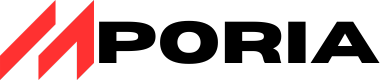As an IT professional or managed service provider, you’re likely no stranger to the challenges of managing multiple clients’ IT systems remotely. The task can be daunting, but with the right remote monitoring and management tools, it becomes much more manageable.
Efficient IT management is crucial for delivering top-notch service to your clients while maintaining a competitive edge. One of the key components of achieving this efficiency is leveraging RMM software that streamlines your operations without breaking the bank.
Our comprehensive guide will walk you through the world of affordable RMM solutions, highlighting their key features and benefits. We’ll explore how these tools can help you optimize your IT management, enhance your service, and improve your bottom line.
Understanding Remote Monitoring and Management (RMM) Solutions
Remote Monitoring and Management (RMM) solutions have become essential for IT professionals to efficiently manage and maintain complex computer systems and networks. These solutions enable IT teams to oversee their clients’ IT systems remotely, ensuring timely maintenance and minimizing downtime.
RMM tools are software solutions that allow managed service providers (MSPs) to monitor and maintain client systems from a single location. By installing RMM agents on client devices, MSPs can collect data on system performance, security status, and potential issues, enabling proactive problem-solving.
What Are RMM Tools and How Do They Work?
RMM tools are specialized software platforms designed to enable IT professionals to monitor, manage, and maintain computer systems and networks from a distance. The core functionality of RMM software includes remote access to devices, automated monitoring, alert systems, patch management, and reporting capabilities.
- RMM solutions work by installing lightweight agents on endpoint devices that continuously collect data about system performance, security status, and potential issues, then report back to a central management console.
- These tools provide real-time visibility into the health and status of all managed devices, allowing technicians to identify and address problems before they impact users or business operations.
- Modern RMM solutions leverage automation to handle routine maintenance tasks, freeing up IT staff to focus on more strategic initiatives and complex problems.
Understanding how RMM tools work is crucial for evaluating different solutions and determining which features are most important for your specific IT management needs. By leveraging RMM tools, IT professionals can enhance their ability to manage complex IT infrastructures efficiently.
The key features of RMM tools include:
- Automated monitoring and alert systems
- Remote access and control capabilities
- Patch management and software updates
- Reporting and analytics
Understanding Remote Monitoring and Management (RMM) Solutions
MSPs and IT departments face mounting pressure to deliver high-quality services while managing a rising number of devices across various locations. This challenge necessitates the adoption of efficient Remote Monitoring and Management (RMM) software.
RMM tools are designed to help IT professionals monitor and manage IT assets remotely. When an RMM tool detects a problem, it automatically alerts the MSP, who can then take immediate action directly from their location, such as deploying updates, configuring systems, and troubleshooting issues.
Why MSPs and IT Departments Need RMM Software
RMM software is crucial for several reasons:
- MSPs and IT departments can proactively manage their IT infrastructure, identifying and resolving issues before they cause downtime or affect user productivity.
- Without RMM tools, IT teams would need to perform manual checks and on-site visits, which is time-consuming, expensive, and reactive rather than proactive.
- RMM solutions help standardize IT management processes across multiple clients or departments, ensuring consistent service delivery and compliance with security policies.
For MSPs, RMM software is essential for scaling their business by allowing them to support more clients without proportionally increasing staff. IT departments benefit from RMM tools by gaining better visibility into their infrastructure, automating routine maintenance, and improving their ability to support remote workers.
The efficiency gains from implementing RMM software directly translate to cost savings and improved service quality, making it an essential investment even for budget-conscious organizations.
Benefits of Implementing Cheap RMM Solutions
Implementing affordable RMM solutions can significantly enhance operational efficiency for managed service providers. By leveraging these tools, MSPs can automate routine tasks, thereby reducing manual effort and increasing productivity.
One of the primary advantages of RMM tools is their ability to centralize management. A centralized management platform allows for the monitoring and management of all client systems from a single location, simplifying the process and reducing costs. This not only streamlines operations but also enables MSPs to focus on more strategic tasks that contribute to business growth.
Increased Operational Efficiency
RMM tools help managed service providers work more efficiently by automating routine tasks that once required manual effort. For instance, RMM software can handle tasks such as software updates, system checks, and regular monitoring without constant supervision.
- Affordable RMM solutions streamline IT operations by centralizing the management of multiple devices and networks through a single dashboard.
- Automation capabilities in budget-friendly RMM platforms can handle routine maintenance tasks, freeing up valuable technician time.
- Remote monitoring features enable IT teams to track system performance and health metrics in real-time, identifying potential issues before they escalate.
- Centralized management improves technician productivity by reducing the time spent switching between different management interfaces and traveling to client sites.
- Inexpensive RMM tools provide workflow automation, standardizing processes across managed devices and reducing human error.
- The operational efficiency gained from implementing an RMM solution translates directly to cost savings, making cheap RMM options valuable for small MSPs and IT departments.
As noted by industry experts, “the right RMM tool can be a game-changer for MSPs looking to optimize their operations without breaking the bank.” By adopting affordable RMM solutions, MSPs can not only enhance their operational efficiency but also improve their bottom line.
Benefits of Implementing Cheap RMM Solutions
Implementing cheap RMM solutions revolutionizes IT management by enabling proactive problem resolution. RMM solutions allow MSPs to track the health of their client’s systems continuously, spotting potential system failures before they happen. This proactive approach helps avoid unexpected downtime and keeps IT systems running smoothly.
Proactive Problem Resolution
Affordable RMM solutions enable IT teams to shift from reactive to proactive management by continuously monitoring system health and performance metrics. Real-time alerts notify technicians of potential issues before they impact end-users, allowing for timely intervention.
- Automated monitoring tools detect early warning signs of hardware failure, network congestion, or security vulnerabilities.
- Even budget-friendly RMM platforms provide threshold-based alerting that can be customized to your specific environment.
- Proactive problem resolution significantly reduces downtime, improves user satisfaction, and extends the lifespan of IT assets.
The ability to address issues remotely before they escalate means fewer emergency site visits and after-hours work, improving both cost efficiency and work-life balance for IT staff. By leveraging cheap RMM solutions, MSPs can ensure effective management of their clients’ IT systems.
Benefits of Implementing Cheap RMM Solutions

Implementing cheap RMM solutions can be a game-changer for MSPs looking to optimize their IT management. By adopting affordable RMM tools, MSPs can significantly enhance their operational efficiency and reduce costs.
Reduced IT Management Costs
Automating tasks and enabling remote management with RMM software helps MSPs reduce operational costs. The need for fewer on-site visits translates to lower travel expenses and less time spent on manual tasks. This approach saves money and allows MSPs to serve more clients without hiring additional staff.
Automation features in RMM platforms also reduce the chance of human error, which can lead to costly mistakes. Here are some key benefits of using affordable RMM solutions:
- Affordable RMM solutions significantly reduce travel costs by enabling remote troubleshooting and maintenance, eliminating the need for on-site visits for routine tasks.
- Automation capabilities decrease labor costs by handling repetitive maintenance tasks that would otherwise require technician time, allowing the same staff to manage more devices.
- Proactive monitoring prevents costly downtime and emergency repairs by identifying and addressing issues before they cause system failures or data loss.
- Even budget-friendly RMM tools extend the lifespan of IT assets through better maintenance and early problem detection, delaying the need for expensive hardware replacements.
- Centralized management reduces training costs by providing a single interface for managing diverse IT environments, simplifying the onboarding process for new technicians.
- Affordable RMM solutions often include patch management features that automate security updates, reducing vulnerability to costly security breaches and ransomware attacks.
- The efficiency gains from implementing RMM software allow MSPs to take on more clients without proportionally increasing staff, improving profitability and scalability.
By leveraging these benefits, MSPs can achieve significant cost savings and improve their overall service delivery. The use of RMM software enables MSPs to focus on strategic initiatives rather than being bogged down by routine maintenance tasks.
Essential Features to Look for in Cheap RMM Tools

When searching for a cost-effective RMM tool, it’s crucial to identify the key features that will enhance your IT management capabilities. One of the most critical aspects of any RMM solution is its remote monitoring and alerting capabilities.
Remote Monitoring and Alerting Capabilities
RMM tools provide real-time monitoring and send immediate alerts when issues arise. For example, if a server shows signs of failure, an RMM tool will immediately send an alert. This gives the MSP a chance to address the problem before it gets worse. Real-time monitoring helps maintain system uptime and improve IT efficiency for clients.
RMM tools also offer customizable alert thresholds. These enable MSPs to set specific parameters based on the needs of each client. Effective remote monitoring is the foundation of any RMM solution, providing real-time visibility into the health and performance of all managed devices and networks.
Some key features to look for in RMM tools include:
- Comprehensive monitoring capabilities covering CPU usage, memory utilization, disk space, network performance, and application status.
- Customizable alerting thresholds to reduce alert fatigue and ensure technicians are only notified about genuinely important issues.
- Multiple alert notification methods, including email, SMS, mobile app notifications, and integration with ticketing systems.
- The ability to create different monitoring profiles for various device types or client requirements.
- Historical monitoring data retention to identify trends, troubleshoot recurring issues, and plan for capacity.
- The option to create custom monitors for specific applications or services critical to your business or clients.
By focusing on these features, you can ensure that your RMM tool provides the necessary remote monitoring and alerting capabilities to keep your IT infrastructure running smoothly. This not only improves your service delivery but also enhances client satisfaction by proactively addressing potential issues before they become major problems.
Essential Features to Look for in Cheap RMM Tools

Cheap RMM tools should not compromise on essential features that are vital for IT operations. One of the critical features to look for is patch management and automation.
Patch Management and Automation
RMM tools offer a centralized solution for managing patches across all client systems. Keeping software updated is crucial for both security and functionality. RMM software automates patch deployment, significantly lowering the risk of vulnerabilities in client systems. For instance, an MSP can use an RMM tool to deploy security patches across hundreds of devices in minutes, ensuring all client systems are protected against the latest threats.
The centralized approach to patch management not only enhances security but also aids in compliance. Effective patch management is critical for maintaining security and system stability, making it an indispensable feature in any RMM solution, regardless of its price.
When evaluating RMM tools, look for the following patch management features:
- Comprehensive Update Management: Ensure the RMM tool can manage updates for both operating systems (Windows, macOS, Linux) and third-party applications to provide comprehensive protection.
- Automation Capabilities: The ability to schedule patches during maintenance windows minimizes disruption to users and business operations.
- Patch Testing: The capability to test patches before widespread deployment helps prevent compatibility issues that could cause system instability.
- Patch Compliance Reporting: This feature is valuable for demonstrating security diligence to clients and auditors.
- Granular Control: Even budget-friendly RMM solutions should offer granular control over which patches are deployed to which devices, allowing you to tailor your approach based on device criticality.
- Patch Categorization: Look for RMM tools that can automatically categorize patches by severity or type, helping prioritize critical security updates over optional feature enhancements.
By focusing on these features, you can ensure that your chosen RMM tool provides robust patch management and automation capabilities, enhancing your overall IT management strategy.
Essential Features to Look for in Cheap RMM Tools
Cheap RMM tools with strong remote access capabilities can significantly enhance IT support efficiency. When evaluating RMM solutions, it’s essential to consider the features that enable effective remote management and support.
Remote Access and Support Tools
Remote support is a key feature of RMM tools, allowing MSPs to access and manage client systems from any location. This capability reduces the time and costs linked to on-site visits. Remote access tools within the RMM platform let technicians take control of client devices, fix issues in real time, and make necessary updates or changes without disrupting the client’s operations.
The importance of robust remote access and support tools cannot be overstated. Here are some key features to look for:
- Remote access capabilities are essential for efficient IT support, allowing technicians to troubleshoot and resolve issues without traveling to the user’s location.
- Look for RMM tools that provide secure, reliable remote control of devices across different operating systems, including Windows, macOS, and Linux.
- The best affordable RMM solutions offer both attended (with user permission) and unattended (background) remote access options to handle different support scenarios.
- File transfer capabilities within the remote access tool streamline the process of delivering software or retrieving log files during troubleshooting sessions.
- Multi-monitor support and session recording features enhance the remote support experience for both technicians and end-users.
- Consider RMM tools that offer mobile apps for remote access, allowing technicians to provide support from smartphones or tablets when they’re away from their desks.
- Look for remote access solutions that work efficiently even over low-bandwidth connections, ensuring you can support users regardless of their internet quality.
For instance, the Pulseway RMM mobile app is a notable example of how remote access can be effectively utilized. It allows technicians to manage and support client systems on the go.
Essential Features to Look for in Cheap RMM Tools

To maximize the effectiveness of your IT management, look for RMM tools that offer comprehensive reporting and analytics capabilities. These features are crucial for gaining insights into the performance, security, and health of client systems.
Reporting and Analytics Features
RMM tools provide detailed reporting features that offer insights into the performance, security, and health of client systems. An MSP can use it to generate a report showing the network performance of a client’s systems over a specific period, highlighting resolved issues.
- Comprehensive reporting capabilities help demonstrate the value of your IT services to clients or management by documenting resolved issues, completed maintenance, and system improvements.
- Look for RMM tools that offer both pre-built report templates and the ability to create custom reports tailored to specific client needs or internal requirements.
- Asset inventory reporting provides valuable documentation of all hardware and software in your managed environment, helping with budgeting, lifecycle management, and compliance.
- Performance trend analysis helps identify systems that may need upgrades or replacement before they cause problems, enabling proactive planning.
- Patch compliance reporting is essential for security documentation and may be required for regulatory compliance in certain industries.
- The ability to schedule automated report delivery to clients or stakeholders saves time and ensures consistent communication about the state of IT systems.
- Even budget-friendly RMM platforms should offer exportable reports in common formats like PDF, CSV, or Excel to facilitate sharing and further analysis.
By focusing on RMM tools with robust reporting and analytics features, you can enhance your IT management capabilities, improve client satisfaction, and drive business growth.
Understanding RMM Pricing Models

To effectively budget for IT management, it’s essential to comprehend the different RMM pricing models available. RMM software pricing can vary significantly based on the structure adopted by the vendor, impacting the overall cost of IT management for businesses.
Pricing Models: Per-Endpoint vs. Per-Technician
RMM solutions typically follow one of two primary pricing models: per-endpoint (device-based) or per-technician (user-based). Each model has distinct advantages depending on your business structure.
Per-Endpoint Pricing: This model charges based on the number of devices you manage, typically ranging from $2-10 per device per month. While it offers predictability, it can become expensive as you scale your operations.
Per-Technician Pricing: This model allows for unlimited devices for a fixed fee per IT staff member, typically ranging from $50-200 per technician monthly. It offers better value for MSPs managing many devices with few technicians.
Some vendors offer tiered pricing within these models, providing different feature sets at various price points to accommodate different business needs and budgets. When evaluating pricing models, consider your current device-to-technician ratio and growth projections to determine which approach will be most cost-effective long-term.
For instance, GoTo Resolve offers a pricing model of $57 per technician per month, with a free plan available for a limited number of endpoints. This flexibility makes it an attractive option for businesses looking to scale their IT management efficiently.
Per-technician models often provide better value for growing MSPs as they can add more devices without increasing costs. In contrast, per-endpoint models may offer more flexibility for businesses with fluctuating device counts.
Many affordable RMM solutions offer monthly billing options without long-term contracts, allowing you to adjust your service level as your needs change. This flexibility is crucial in today’s fast-paced business environment.
Understanding RMM Pricing Models
RMM solutions’ pricing can be deceptive, with hidden costs that impact the total cost of ownership. When evaluating cheap RMM solutions like SuperOps RMM PSA platform, it’s essential to look beyond the advertised price.

Hidden Costs to Watch Out For
Several factors contribute to the hidden costs in RMM pricing, including setup and onboarding fees, licensing fees, support and maintenance, customization costs, integration costs, training and education, data storage and bandwidth, security and compliance, scalability, downtime and performance issues, and vendor lock-in.
- When evaluating cheap RMM solutions, be aware that the advertised price often doesn’t reflect the total cost of ownership due to various hidden expenses.
- Setup and onboarding fees can add significant upfront costs, with some vendors charging $500-2,000 for implementation and initial configuration of their RMM platform.
- Training costs are often overlooked but can be substantial if the platform has a steep learning curve or if you need to train multiple technicians.
- Additional module fees for essential features like patch management, antivirus integration, or backup monitoring can quickly increase your monthly costs beyond the base subscription price.
- Support tier limitations may require upgrading to more expensive plans to access priority support or after-hours assistance, which is crucial for MSPs providing 24/7 service to clients.
- Data storage limits for monitoring information, backups, or session recordings might incur overage charges or require plan upgrades as your managed device count grows.
- Contract termination fees and data export costs can make it expensive to switch providers if you’re unhappy with the service, effectively locking you into a platform that no longer meets your needs.
Understanding these hidden costs is crucial for making an informed decision about your RMM solution and avoiding unexpected expenses.
Top Cheap RMM Solutions for Small MSPs

Cheap RMM solutions have revolutionized the way small MSPs approach IT management, providing them with cost-effective tools and features. These affordable solutions have become a reality, offering small MSPs the opportunity to enhance their IT management capabilities.
What Makes These Solutions Affordable
Affordable RMM solutions typically achieve lower price points through various strategies while still delivering essential functionality for small MSPs and IT departments. Some of the key factors that contribute to their affordability include:
- Cloud-based delivery models that eliminate the need for expensive on-premises infrastructure, reducing both upfront costs and ongoing maintenance expenses for budget-conscious MSPs.
- Modular pricing structures that allow small MSPs to pay only for the features they actually need, rather than bundling everything into a single expensive package.
- Free trials ranging from 14-30 days, which are common among affordable RMM platforms, giving small MSPs the opportunity to thoroughly test capabilities before committing.
- Free editions with limited device counts (typically 25-50 endpoints) that provide a no-cost entry point for very small MSPs or startups.
- Transparent, predictable pricing without hidden fees or complicated licensing structures, which helps small MSPs budget effectively and avoid unexpected costs.
By adopting these strategies, affordable RMM solutions can provide small MSPs with the tools they need to manage their IT infrastructure effectively, without breaking the bank.
Top Cheap RMM Solutions for Small MSPs
The challenge for small MSPs lies in finding an RMM tool that offers the right balance between affordability and functionality. With numerous options available in the market, comparing these solutions based on their features and the value they offer is crucial.
Balancing Cost and Functionality
When evaluating cheap RMM solutions, it’s essential to identify the core features that are non-negotiable for your MSP operations. Remote monitoring, alerting, patch management, remote access, and basic reporting capabilities are some of the fundamental features that even budget-friendly RMM solutions should include.
However, it’s also important to distinguish between the features that add genuine value to your service offerings and those that are merely nice-to-have. For instance, advanced automation capabilities or detailed analytics might be valuable for some MSPs but not essential for others.
- Consider the scalability of the RMM solution to ensure it can grow with your business.
- Evaluate the integration capabilities with your existing tools, such as PSA, documentation, and billing systems.
- Assess the user experience and interface simplicity to minimize training requirements and maximize technician efficiency.
- Calculate the total cost of ownership, including implementation, training, and ongoing maintenance.
By carefully considering these factors, MSPs can make an informed decision when comparing cheap RMM solutions. The goal is to find a solution that not only fits your budget but also enhances your service delivery without unnecessary complexity.
Scalability is another critical factor. An RMM solution that can scale with your business saves you from the hassle and cost of switching platforms as you grow. Similarly, integration capabilities with your existing management tools can significantly enhance the value of an RMM solution.
In conclusion, comparing cheap RMM solutions requires a thorough analysis of their features, scalability, integration capabilities, and overall cost. By focusing on these key areas, MSPs can identify the most suitable RMM tool that meets their needs without breaking the bank.
Atera: All-in-One RMM with Unlimited Devices
For MSPs looking for a cost-effective RMM solution, Atera stands out with its unique pricing model. Atera offers a comprehensive all-in-one RMM platform that simplifies IT management for MSPs.
Overview
Atera’s platform is designed to provide MSPs with a robust set of tools to manage their clients’ IT infrastructure efficiently. The platform includes features such as remote access, patch management, and automation, making it an ideal solution for MSPs looking to streamline their operations.
- Atera’s unlimited devices model makes it particularly cost-effective for MSPs managing numerous devices.
- The platform offers a comprehensive all-in-one solution that combines RMM, PSA, and helpdesk functionality in a single interface.
- Atera provides robust remote access capabilities powered by Splashtop, allowing technicians to troubleshoot and resolve issues on client devices without requiring on-site visits.
- The patch management system supports both Windows and third-party applications, helping MSPs maintain security compliance across all managed endpoints.
Cons
- While Atera allows unlimited devices, some users report that the platform can become less responsive when managing very large device counts.
Pricing and Plans
Atera offers a 30-day free trial that includes all features, giving MSPs ample time to evaluate the platform before committing to a subscription. The pricing starts at $139 per technician monthly for the Pro plan, with Growth ($189) and Power ($249) plans adding additional features like Mac/Linux support and advanced reporting.
Atera’s pricing model is designed to be flexible and scalable, making it an attractive option for MSPs of all sizes.
Action1: Free RMM for Up to 50 Endpoints
Action1 offers a compelling free RMM solution for small-scale IT management needs, covering up to 50 endpoints. This makes it an ideal choice for small MSPs or IT departments just starting out.
Overview
Action1 is a cloud-based RMM platform that focuses on patch management and software deployment. It automates vulnerability detection and remediation for both operating systems and third-party applications, ensuring continuous patch compliance across servers and workstations.
- Action1 offers a genuinely free RMM solution for managing up to 50 endpoints with no time limitations.
- The platform’s autonomous patching software reduces security risks and operational costs.
- Action1’s cloud-based architecture eliminates the need for on-premises infrastructure, reducing implementation costs.
- It includes remote desktop access capabilities for direct troubleshooting.
- For larger organizations, paid plans start at just $1 per endpoint per month.
Cons
- The platform supports Windows operating systems exclusively, which may limit its use for MSPs managing macOS or Linux devices.
Pricing and Plans
Action1 offers both free and paid plans. The free plan manages up to 50 endpoints with basic RMM features. Paid plans start at $1 per endpoint per month, scaling with additional features and endpoints. Custom pricing is available for larger enterprises.
By providing comprehensive reporting on patch compliance and endpoint inventory, Action1 helps MSPs demonstrate the value of their services to clients through detailed documentation.
Pulseway: Mobile-First RMM Solution
Pulseway is revolutionizing the RMM landscape with its mobile-first approach, providing IT teams with unparalleled flexibility. This innovative platform is designed to manage and monitor systems from anywhere, making it an ideal solution for modern IT management.
Overview
Pulseway is a mobile-first RMM tool that gives IT teams the flexibility to manage and monitor systems from anywhere. The platform offers real-time monitoring and management of servers, workstations, and mobile devices, ensuring that IT infrastructure is always under control. With its automation capabilities, Pulseway automates routine tasks like patch management and software updates, reducing the workload for IT professionals.
- Pulseway distinguishes itself with its mobile-first approach, offering one of the most comprehensive mobile apps in the RMM space.
- The platform provides real-time monitoring and alerting for Windows, macOS, and Linux systems.
- Pulseway’s patch management capabilities cover both operating systems and third-party applications.
- The solution includes remote control functionality, allowing technicians to troubleshoot issues directly from their mobile devices or desktop computers.
Cons
While the mobile-first approach is convenient, some users report that certain advanced functions are easier to perform through the desktop interface. This is something to consider based on your workflow preferences.
Pricing and Plans
Pulseway charges per endpoint and offers a tiered pricing model, including annual and three-year contracts. The price varies based on the number of endpoints, third-party patching, and ransomware detection, which are part of the security add-ons. Pricing starts at $44 per month for 20 endpoints with a basic feature set, making it accessible for small MSPs. Pulseway also offers a 14-day free trial that includes all features, giving MSPs the opportunity to test the platform’s mobile capabilities before committing to a subscription.
NinjaOne RMM: Scalable Solution for Growing MSPs
NinjaOne RMM is tailored for MSPs seeking a scalable and efficient remote monitoring and management solution. The platform is designed to grow with MSPs, providing a comprehensive set of features that support both small and expanding service providers.
Overview
NinjaOne offers a user-friendly RMM solution that combines simplicity with powerful features. It provides unified endpoint management, allowing IT teams to manage mobile devices, desktops, and network components from a single platform. Key features include real-time monitoring and management of device health and network security, along with automated software updates to keep systems current.
- NinjaOne (formerly NinjaRMM) offers a scalable platform designed to grow with MSPs, providing a comprehensive set of features that support both small and expanding service providers.
- The solution includes robust remote monitoring capabilities across Windows, macOS, and Linux operating systems, with customizable alerts and automated remediation options.
- NinjaOne’s remote access tool is built directly into the platform, eliminating the need for third-party integrations and providing a seamless experience for technicians.
- The platform offers strong patch management features, including automated patching for both operating systems and third-party applications with granular control over deployment schedules.
Cons
While NinjaOne RMM offers numerous benefits, it’s essential to consider a few potential drawbacks. The pricing model, which is based on the number of endpoints and chosen features, might be complex for some MSPs to navigate. Additionally, the minimum commitment requirement could be a consideration for smaller MSPs.
Pricing and Plans
NinjaOne’s pricing is not publicly listed and varies based on the number of endpoints and chosen features. It typically charges per device with a starting price of around $4 per endpoint, with volume discounts and a minimum requirement of $200 for 50 endpoints. NinjaOne provides a 14-day free trial that includes all features, allowing MSPs to thoroughly evaluate the platform before making a purchasing decision.
The platform‘s intuitive interface requires minimal training, making it accessible for MSPs with technicians of varying experience levels while still offering advanced functionality for power users. With its robust features and scalable design, NinjaOne RMM is an attractive option for growing MSPs seeking efficient remote management and support.
GoTo Resolve: Affordable Remote Support Platform
The makers of LogMeIn and GoToAssist have entered the RMM market with GoTo Resolve, an affordable remote support platform that offers both free and paid tiers. This new entrant is making waves by providing a cost-effective solution for businesses looking to enhance their IT management capabilities.
GoTo Resolve is designed to offer a straightforward and affordable remote monitoring and management (RMM) solution. It provides a range of features that cater to the needs of small to medium-sized businesses, including remote access, monitoring, and support capabilities. With its pay-per-technician pricing model, GoTo Resolve aims to offer flexibility and scalability.
“GoTo Resolve is a game-changer for small businesses looking for affordable RMM solutions,” as it offers a free plan that supports up to five devices, making it an attractive option for very small businesses or as a supplementary tool.
Pros
- GoTo Resolve offers a free plan that supports up to five devices, ideal for very small businesses or as a supplementary tool.
- The platform provides robust remote access capabilities, including both attended and unattended support options across Windows and macOS devices.
- It includes conversational ticketing, allowing end-users to submit and track support requests via chat, enhancing the support experience.
- GoTo Resolve offers a 14-day free trial of its paid plans, enabling MSPs to test advanced features before committing.
Cons
While GoTo Resolve offers essential RMM functionality, it may not provide the depth of features found in more established platforms. This makes it better suited for MSPs with basic remote management needs rather than those requiring complex functionalities.
Pricing and Plans
GoTo Resolve’s paid plans start at $57 per month per technician for 25 endpoints, with a straightforward pricing structure that includes most features without requiring numerous add-ons. The pay-per-technician model allows businesses to scale their IT management capabilities according to their needs.
In conclusion, GoTo Resolve is a viable option for businesses seeking an affordable RMM solution with robust remote access and monitoring capabilities. Its free plan and trial offer flexibility, making it worth considering for MSPs looking to enhance their IT management toolkit.
SuperOps: Integrated PSA and RMM Platform
SuperOps is revolutionizing the IT management landscape with its integrated PSA and RMM platform. This all-in-one solution is designed specifically for MSPs, offering a comprehensive tool that eliminates the need for multiple separate tools.
Overview
SuperOps provides a unified platform that combines Professional Services Automation (PSA) and Remote Monitoring and Management (RMM) capabilities. This integration enables MSPs to manage their services more efficiently, from ticketing and project management to remote monitoring and troubleshooting.
The platform is designed to be user-friendly, with a clean and modern interface that makes it easy to navigate and utilize its various features. SuperOps supports comprehensive device management for Windows, Mac, and Linux systems, ensuring that MSPs can manage diverse client environments effectively.
- SuperOps includes AI-powered features that help automate routine tasks and provide intelligent insights, improving efficiency for MSPs with limited staff resources.
- The platform offers a unique pricing structure based on technician licenses, with each license covering up to 150 endpoints, making it potentially cost-effective for MSPs managing multiple devices per technician.
- SuperOps provides a 14-day free trial that includes all features, allowing MSPs to evaluate both the PSA and RMM components before making a purchasing decision.
- The platform includes white-labeling capabilities even in its base plans, allowing MSPs to maintain brand consistency when interacting with clients through the portal.
Cons
As a newer entrant to the market, SuperOps continues to add features and may not yet have the depth of functionality found in more established platforms. However, its integrated approach offers significant workflow advantages.
Pricing and Plans
SuperOps offers flexible pricing plans tailored to meet the needs of MSPs and IT professionals, with options to scale endpoints and add advanced features as needed. All prices are billed annually, with monthly billing available at a slightly higher rate. The platform’s pricing structure is based on technician licenses, making it scalable and potentially cost-effective.
The RMM component of SuperOps supports up to 150 endpoints per license and includes features such as asset management, remote troubleshooting, and proactive monitoring. The PSA component includes ticketing and project management, automated billing and invoicing, and AI capabilities to enhance service delivery.
ManageEngine Endpoint Central MSP: Comprehensive Device Management
For MSPs seeking a comprehensive device management platform, ManageEngine Endpoint Central MSP stands out with its robust features and scalable architecture. This solution is designed to cater to the diverse needs of managed service providers, offering both cloud and on-premises deployment options.
Overview
ManageEngine Endpoint Central MSP is a powerful tool that provides extensive endpoint management capabilities, including patch management, software deployment, remote control, and mobile device management from a single console. The platform supports diverse operating systems, including Windows, macOS, Linux, and various mobile platforms, making it suitable for MSPs with heterogeneous client environments.
- The platform offers robust security features such as vulnerability management, application control, device control, and browser security to help MSPs protect client environments.
- ManageEngine Endpoint Central MSP provides a free trial that allows MSPs to evaluate the platform’s extensive feature set before committing to a purchase.
- The solution is designed to support both small and large service providers, with tailored solutions available on request.
Cons
One of the drawbacks of ManageEngine Endpoint Central MSP is its steeper learning curve compared to some simpler RMM tools, due to its comprehensive nature and extensive feature set.
Pricing and Plans
ManageEngine Endpoint Central MSP offers flexible pricing based on the number of endpoints and technicians. The pricing for the Cloud Service starts around $100 per month for 50 endpoints, scaling up to over $5,600 per month for 10,000 endpoints. Additional technician costs begin at approximately $44 per month for one technician, with discounts available for multiple technicians. Annual billing options offer savings, making it a cost-effective solution for MSPs.
Overall, ManageEngine Endpoint Central MSP is a comprehensive device management solution that offers a wide range of features and scalable pricing, making it an ideal choice for MSPs seeking a robust RMM platform.
Comparing Cheap RMM Solutions: Features and Value
A crucial aspect of comparing affordable RMM solutions lies in their compatibility with different operating systems. When selecting an RMM tool, it’s essential to consider the types of devices and operating systems your clients use.
Operating System Compatibility Comparison
Operating system compatibility is a critical factor when choosing an RMM solution, as it determines the range of client devices you can manage from a single platform. Most affordable RMM solutions comprehensively support Windows environments, but their support for macOS, Linux, and mobile operating systems varies significantly.
- NinjaOne RMM, Atera, Pulseway, and ManageEngine Endpoint Central MSP offer comprehensive multi-OS support, covering Windows, macOS, and Linux systems.
- Action1 focuses exclusively on Windows environments, making it suitable for MSPs with Windows-only clients.
- Mobile device management capabilities are increasingly important, with platforms like ManageEngine and Pulseway offering stronger mobile support.
When evaluating RMM solutions, consider not just whether an operating system is supported, but also the depth of management capabilities for each OS. Some platforms may offer basic monitoring for non-Windows systems while providing comprehensive management for Windows.
For MSPs supporting specialized environments, such as point-of-sale systems or IoT devices, it’s crucial to verify compatibility with these specific platforms before committing to an RMM solution.
Comparing Cheap RMM Solutions: Features and Value
When evaluating Remote Monitoring and Management (RMM) platforms, one crucial aspect to consider is the availability of free trials or free plans. This feature allows businesses to test the platform’s features and functionality before committing to a paid subscription.
Free Trial and Free Plan Options
Most affordable RMM solutions offer free trials, ranging from 14 to 30 days, with full feature access. Some notable examples include:
- Atera offers a 30-day free trial, providing ample time to test the platform’s features.
- NinjaOne RMM, Pulseway, and SuperOps offer 14-day free trials.
- Action1 and GoTo Resolve provide free forever plans with limited device counts (50 and 5 endpoints, respectively).
When evaluating free trials, it’s essential to check whether they require credit card information upfront and if they automatically convert to paid subscriptions.
The quality of onboarding and support during the trial period can indicate the level of service you can expect as a paying customer. Engage with support during your evaluation to gauge their responsiveness and helpfulness.

Some vendors offer extended trials or proof-of-concept periods for larger potential clients, which can be negotiated if the standard trial period isn’t sufficient for your evaluation needs.
Key Considerations:
- Free trials typically provide access to all features, while free plans permanently limit either functionality or device count.
- Free plans are suitable for very small MSPs or startups, while free trials are ideal for businesses that want to thoroughly test a platform before committing.
By carefully evaluating the free trial and free plan options offered by RMM platforms, businesses can make informed decisions about which solution best meets their needs and budget.
Comparing Cheap RMM Solutions: Features and Value
When evaluating cheap RMM solutions, understanding the pricing structure is crucial for making an informed decision. The cost of an RMM tool can significantly impact the budget of IT service providers, making it essential to compare the pricing models of different vendors.
Pricing Structure Comparison
The pricing structures of RMM tools vary significantly across different vendors. The primary models include per-endpoint pricing, per-technician pricing, and tiered pricing based on feature sets and device counts. Per-endpoint pricing, used by vendors like NinjaOne RMM, Pulseway, and Action1, typically ranges from $1-10 per device per month, with costs decreasing as volume increases through bulk discounts.
In contrast, per-technician pricing, adopted by Atera, SuperOps, and GoTo Resolve, allows for unlimited or high device counts for each licensed technician. The monthly costs for per-technician pricing range from $57-161 per technician. Many affordable RMM solutions also offer tiered pricing models with different feature sets at each level, enabling MSPs to select the tier that best matches their specific needs and budget.
- RMM pricing structures vary significantly between vendors, with primary models being per-endpoint, per-technician, or tiered pricing.
- Per-endpoint pricing typically ranges from $1-10 per device per month.
- Per-technician pricing allows unlimited device counts, with costs ranging from $57-161 per technician per month.
- Tiered pricing models offer different feature sets at various levels.
- Annual billing discounts are common, offering 10-20% savings compared to monthly billing.
- Some vendors offer free tiers with limited device counts or features.
When comparing pricing, it’s crucial to consider not just the base subscription cost but also any additional fees for onboarding, training, or essential add-on modules that might be required for your specific use case. This comprehensive approach ensures that you accurately assess the total cost of ownership for each RMM solution.
Comparing Cheap RMM Solutions: Features and Value
When evaluating cheap RMM solutions, understanding the balance between features and cost is crucial. Managed Service Providers (MSPs) need to assess which features are essential for their operations and which ones justify additional expenses.
Feature Set vs. Cost Analysis
RMM tools are packed with features that simplify IT management for MSPs and help them deliver higher-quality service. Key features include Automated Maintenance, Real-Time Alerts and Monitoring, Patch Management, Remote Support Capabilities, Integration With Other Management Tools, and Detailed Reporting.
When analyzing feature sets against costs, it’s essential to identify which capabilities are essential for your specific business model versus those that are merely nice-to-have extras. As noted by industry experts, “The true value of an RMM solution lies in its ability to streamline IT operations while reducing costs.”
“The right RMM software should provide a robust set of features that align with your business needs without breaking the bank.”
Core RMM features that provide the highest value relative to cost include remote monitoring and alerting, patch management, remote access, and basic reporting capabilities. Advanced features like automated script remediation, third-party application patching, and integrated backup monitoring often justify higher costs through time savings and improved service delivery.
- Some affordable RMM solutions achieve lower price points by offering modular pricing, allowing you to pay only for the specific features you need.
- Integration capabilities with PSA tools, documentation systems, and security solutions can significantly impact the real-world value of an RMM platform.
- User experience and interface design affect technician efficiency and adoption, making some platforms with fewer features potentially more valuable than feature-rich but complex alternatives.
Consider the total cost of ownership, including implementation time, training requirements, and ongoing maintenance when evaluating the true value proposition of different RMM software solutions.
How to Choose the Right Cheap RMM for Your Business
Selecting the ideal RMM solution requires a deep understanding of your organization’s unique IT management needs. To make an informed decision, you must assess your current IT infrastructure and anticipate future growth.
Assessing Your Specific IT Management Needs
Begin by conducting a thorough assessment of your IT management requirements. This involves documenting the types of devices and operating systems you need to manage, as this will narrow your options to platforms that support your environment.
- Identify your most time-consuming IT management tasks, such as patch management, monitoring, or remote support, to prioritize RMM features that deliver efficiency improvements.
- Consider your team’s technical expertise level, as some RMM platforms require advanced skills to implement and maintain.
- Evaluate your existing toolset and determine which integrations are essential for maintaining workflow efficiency.
Assessing your reporting requirements is also crucial, particularly if you need to demonstrate compliance with specific regulations or service level agreements to clients. Determine your budget constraints realistically, considering not just the subscription cost but also implementation, training, and potential additional modules or add-ons.
By carefully evaluating these factors, you can make an informed decision when selecting a cheap RMM solution that meets your business needs.
How to Choose the Right Cheap RMM for Your Business
Choosing an RMM solution that can scale with your business is critical for avoiding the costs and disruptions associated with migrating to a new platform. As your business expands, your remote monitoring and management needs will evolve, and your RMM tool should be able to adapt to these changes seamlessly.
Scalability Considerations for Future Growth
When evaluating the scalability of an RMM platform, consider the following key factors:
- Projected Growth: Consider not just your current device count but your projected growth over the next 2-3 years. This will help you determine whether the platform’s pricing model will remain cost-effective as you expand.
- Performance at Scale: Examine how the RMM tool handles increasing device counts. Some platforms maintain performance regardless of scale, while others may slow down significantly with larger deployments.
- Multi-Tenancy Capabilities: If you’re an MSP planning to add more clients, evaluate the platform’s multi-tenancy capabilities to ensure it can maintain proper separation between client environments.
- Pricing Flexibility: Check whether the platform offers tiered pricing or volume discounts that will accommodate your growth without disproportionately increasing costs.
- Vendor Stability and Development: Consider the vendor’s own growth trajectory and financial stability. A solution from a company that’s actively developing new features is more likely to meet your future needs.
- Advanced Service Support: Assess whether the platform can expand beyond basic monitoring to support more advanced services like security management or compliance reporting as your service offerings mature.
By carefully evaluating these scalability considerations, you can select an RMM platform that not only meets your current needs but also supports your future growth, ensuring a strong return on investment in your RMM tool.
How to Choose the Right Cheap RMM for Your Business
When selecting a cheap RMM solution, it’s crucial to consider how well it integrates with your existing tools and workflows. The right integration capabilities can significantly enhance the efficiency and effectiveness of your IT management practices. A well-integrated RMM tool can automate various tasks and provide a comprehensive view of your managed environment.
Integration with Existing Tools and Workflows
Seamless integration with other business tools is a key factor in the successful implementation of an RMM solution. RMM tools often integrate smoothly with other business tools, such as PSA software, ticketing systems, and antivirus programs, creating a comprehensive IT management solution. For example, an RMM tool can integrate with PSA software to automatically generate service tickets when an alert is triggered, improving operational efficiency and ensuring all issues are tracked and resolved quickly.
The integration capabilities of an RMM solution can significantly impact its real-world value and efficiency. It’s essential to evaluate how well a platform connects with your existing toolset. Some key integration points to consider include:
- PSA (Professional Services Automation) integration for automatic ticket creation and streamlined billing
- Documentation system integration for maintaining accurate and up-to-date client information
- Security tool integrations with antivirus, backup, and endpoint protection platforms for a comprehensive view of your managed environment
API availability and quality are also crucial for platforms that don’t offer pre-built integrations with your existing tools. Assessing the depth of integrations is important, as some platforms offer only basic data sharing while others provide deep, bidirectional integration that enables true workflow automation. It’s also vital to evaluate whether the RMM vendor actively develops and maintains their integrations to avoid outdated connectors that can break when integrated products update their APIs or interfaces.
By carefully evaluating the integration capabilities of a cheap RMM solution, businesses can ensure they choose a tool that not only fits their budget but also enhances their IT management practices. The right RMM tool can lead to improved operational efficiency, better client service, and ultimately, increased profitability.
Maximizing ROI with Your Cheap RMM Solution
To get the most out of your cheap RMM solution, it’s crucial to implement effective automation workflows. By doing so, you can significantly improve your operational efficiency and reduce the workload on your IT team.
Effective Automation Strategies
Automation is the key to maximizing ROI from your RMM investment. It multiplies technician productivity by handling routine tasks without human intervention. To start, identify repetitive, time-consuming tasks in your current workflows that could be automated, such as patch management, system health checks, and routine maintenance.
Implementing proactive maintenance scripts can automatically detect and resolve common issues before they impact users, reducing ticket volume and improving client satisfaction. Additionally, creating standardized onboarding automation for new devices ensures consistent configuration and security baseline across all managed endpoints.
- Develop tiered alert response workflows that automatically attempt remediation steps before notifying technicians, reducing unnecessary interruptions for minor issues.
- Implement user self-service options where appropriate, such as password resets or basic troubleshooting, to reduce technician workload while improving response times.
- Regularly review and refine your automation workflows based on their effectiveness and changing business needs to ensure continuous improvement in operational efficiency.
By implementing these automation strategies, you can maximize the ROI of your cheap RMM solution and improve your overall management capabilities. Effective monitoring and automation enable your IT team to focus on strategic tasks instead of routine operations, leading to increased productivity and client satisfaction.
Maximizing ROI with Your Cheap RMM Solution
To maximize the return on investment (ROI) of your Remote Monitoring and Management (RMM) solution, it’s crucial to optimize various aspects of the tool. One key area of focus is the configuration of remote monitoring alerts.
Optimizing Remote Monitoring Alerts
RMM tools are designed to provide real-time monitoring and send immediate alerts when issues arise. For instance, if a server shows signs of failure, an RMM tool will immediately send an alert, giving the Managed Service Provider (MSP) a chance to address the problem before it escalates. Real-time monitoring helps maintain system uptime and improve IT efficiency for clients.
Effective alert management is vital for preventing both missed critical issues and alert fatigue. To achieve this, several strategies can be employed:
- Establish baseline performance metrics for different device types and environments to determine appropriate thresholds that minimize false positives.
- Implement tiered alerting with different severity levels based on the business impact of various issues.
- Create custom monitoring profiles for different client types or device roles.
- Configure alert routing to direct notifications to the appropriate technicians based on expertise, client assignment, or time of day.
- Regularly review alert histories to identify recurring issues that might indicate underlying problems.
- Implement alert correlation capabilities to recognize related issues across multiple devices.

By implementing these strategies, MSPs can significantly enhance the effectiveness of their RMM solution, leading to improved IT efficiency and higher client satisfaction.
Maximizing ROI with Your Cheap RMM Solution
To get the most out of your RMM tools, it’s essential to leverage their reporting capabilities effectively. Effective reporting transforms raw monitoring data into actionable insights that drive better business decisions and demonstrate value to clients or stakeholders.
Leveraging Reporting for Better Decision Making
RMM tools provide detailed reporting features that offer insights into the performance, security, and health of client systems. An MSP can use it to generate a report showing the network performance of a client’s systems over a specific period, highlighting resolved issues.
To maximize the benefits of RMM reporting, consider the following strategies:
- Implement regular executive summaries that highlight key metrics like uptime percentages, resolved issues, and security compliance to demonstrate the value of your IT management services.
- Create trend analysis reports that identify patterns in system performance, helping to predict future hardware needs or potential failure points before they cause disruptions.
- Develop client-specific reporting templates that focus on the metrics most relevant to their business, enhancing the perceived value of your service.
- Use patch compliance reporting to demonstrate security diligence and maintain documentation for regulatory requirements in industries with strict compliance standards.
- Implement asset lifecycle reporting to track hardware age and performance metrics, helping to plan and budget for equipment refreshes before failures occur.
- Leverage comparative reporting across similar client environments to identify optimization opportunities and best practices that can be applied more broadly.
- Schedule automated report delivery to clients or stakeholders to maintain regular communication without requiring additional effort from your team.
By implementing these reporting strategies, you can not only improve your monitoring capabilities but also enhance your overall IT management services, leading to increased client satisfaction and potentially more business opportunities.
Conclusion: Finding the Balance Between Cost and Functionality
As we have explored, finding the right balance between cost and functionality is essential when choosing an RMM solution. Affordable RMM software can significantly enhance IT management efficiency, but it’s crucial to evaluate the total cost of ownership, including implementation time and training requirements.
To make an informed decision, start by identifying your non-negotiable features and distinguishing them from nice-to-have capabilities. This clarity will help you avoid overpaying for features you won’t fully utilize. Many cheap RMM solutions offer excellent value by focusing on core functionality.
Take advantage of free trials to evaluate how different RMM platforms align with your workflows and technical requirements. Remember, the ideal solution should scale with your business, providing the necessary tools and features to deliver excellent service while maximizing operational efficiency and profitability.